| Skip Navigation Links | |
| Exit Print View | |
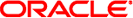
|
Packaging and Delivering Software With the Image Packaging System in Oracle Solaris 11.1 Oracle Solaris 11.1 Information Library |
| Skip Navigation Links | |
| Exit Print View | |
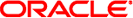
|
Packaging and Delivering Software With the Image Packaging System in Oracle Solaris 11.1 Oracle Solaris 11.1 Information Library |
1. IPS Design Goals, Concepts, and Terminology
2. Packaging Software With IPS
3. Installing, Removing, and Updating Software Packages
4. Specifying Package Dependencies
6. Modifying Package Manifests Programmatically
7. Automating System Change as Part of Package Installation
8. Advanced Topics For Package Updating
As a convenience to developers, a set of the transforms that were used when packaging the Oracle Solaris OS are available in the following files in /usr/share/pkg/transforms:
Sets facet.devel on *.h header files delivered to /usr/.*/include, archive and lint libraries, pkg-config(1) data files, and autoconf(1) macros.
Sets a variety of facet.doc.* facets on documentation files.
Sets a variety of facet.locale.* facets on files that are locale-specific.
Adds a restart_fmri actuator that points to the svc:/system/manifest-import:default on any packaged SMF manifests so that the system will import that manifest after the package is installed.