| Skip Navigation Links | |
| Exit Print View | |
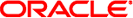
|
Oracle Solaris 11.1 Desktop Administrator's Guide Oracle Solaris 11.1 Information Library |
| Skip Navigation Links | |
| Exit Print View | |
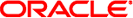
|
Oracle Solaris 11.1 Desktop Administrator's Guide Oracle Solaris 11.1 Information Library |
1. Administering the Oracle Solaris Desktop
2. Managing User Preferences With GConf
How to Add a Font for All Users
How to Add a Font for an Individual User
How to Install Bitmap Fonts by Using the Legacy X11 Font System
9. Overview of the Yelp Help Browser
10. Improving the Performance of the Oracle Solaris Desktop System
11. Disabling Features in the Oracle Solaris Desktop System
The fontconfig library performs font substitution when all fonts or individual characters are not present. If the system needs to display a font that is not available, fontconfig attempts to display a similar font. For example, if a web page requests to display the Verdana font and the font is not installed on the system, fontconfig displays a similar font, such as Helvetica. The list of similar fonts is defined in the /etc/fonts/fonts.conf file.
If the system needs to display a character that is not present in the selected font, fontconfig attempts to display the character in a similar font. For example, you might select Bitstream Vera Sans as the font for the Text Editor application. The Bitstream Vera font family does not include Cyrillic characters. If you open a document which contains a Cyrillic character, Text Editor uses a similar font that includes Cyrillic characters to display the character.
The fontconfig library also defines aliases for fonts, for example, serif, sans-serif, and monospace. When you select one of the aliases for a font, the system attempts to use the first font that is defined for that alias in the /etc/fonts/fonts.conf file.