| Skip Navigation Links | |
| Exit Print View | |
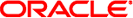
|
Oracle Solaris 11.1 Desktop Administrator's Guide Oracle Solaris 11.1 Information Library |
| Skip Navigation Links | |
| Exit Print View | |
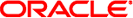
|
Oracle Solaris 11.1 Desktop Administrator's Guide Oracle Solaris 11.1 Information Library |
1. Administering the Oracle Solaris Desktop
2. Managing User Preferences With GConf
Working With Menu Definition Files
Working With Desktop Entry Files
Adding and Modifying System Menus
How to Edit the Properties of a Menu
How to Delete an Item From a Menu
Creating and Modifying User Menus
9. Overview of the Yelp Help Browser
10. Improving the Performance of the Oracle Solaris Desktop System
11. Disabling Features in the Oracle Solaris Desktop System
A directory entry file is a data file that provides information about a menu. The directory entry file specifies the menu details such as name, tooltip, and menu icon. Directory entry files have a .directory file extension.
To resolve the location of the .directory files, the system performs a search for default path in the following order:
Searches in the $XDG_DATA_HOME/desktop-directories. If the $XDG_DATA_HOME environment variable is not set, search in the ~/.local/share/desktop-directories default directory.
Searches the subdirectory of each of the desktop-directories in the $XDG_DATA_DIRS. If the $XDG_DATA_DIRS environment variable is not set, search in the /usr/share/desktop-directories default directory.
If several .directory files with the same name are found, the file that is found first takes precedence.
The following example shows a sample directory entry file.
[Desktop Entry] Name=Graphics Name[fr]=Graphisme ... Comment=Graphics applications Comment[fr]=Applications graphiques ... Icon=gnome-graphics Type=Directory Encoding=UTF-8
The following table describes some of the important keys in directory entry files.
Table 3-2 Directory Entry Keys
|