| Skip Navigation Links | |
| Exit Print View | |
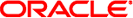
|
Oracle Solaris 11.1 Desktop Administrator's Guide Oracle Solaris 11.1 Information Library |
| Skip Navigation Links | |
| Exit Print View | |
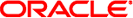
|
Oracle Solaris 11.1 Desktop Administrator's Guide Oracle Solaris 11.1 Information Library |
1. Administering the Oracle Solaris Desktop
2. Managing User Preferences With GConf
9. Overview of the Yelp Help Browser
10. Improving the Performance of the Oracle Solaris Desktop System
11. Disabling Features in the Oracle Solaris Desktop System
The default desktop environment in Oracle Solaris 11 is the Oracle Solaris Desktop, which includes GNOME 2.30.2 from the GNOME Foundation. The desktop lies behind all other components on the screen. When no windows are visible, the desktop is that part of the screen between the top and bottom panels. You can place files and folders that you want to be able to access easily on the desktop.
By default, the following icons are visible on the desktop:
Computer icon – Provides access to CDs, removable media such as floppy disks, and the entire file system (also known as the root file system). By default, you do not have security permissions to read other users' files or edit system files.
Home folder – Stores personal files of the user. You can also open this folder from the Places menu.
Trash – Contains files and folders you have deleted and no longer need.
For more information about the Oracle Solaris Desktop, see Oracle Solaris 11.1 Desktop User’s Guide.
For an overview of the X Window System that is available in the Oracle Solaris OS, see Chapter 12, Working With the X Window System.