| Skip Navigation Links | |
| Exit Print View | |
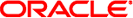
|
Oracle Solaris 11.1 Desktop Administrator's Guide Oracle Solaris 11.1 Information Library |
| Skip Navigation Links | |
| Exit Print View | |
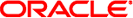
|
Oracle Solaris 11.1 Desktop Administrator's Guide Oracle Solaris 11.1 Information Library |
1. Administering the Oracle Solaris Desktop
2. Managing User Preferences With GConf
9. Overview of the Yelp Help Browser
10. Improving the Performance of the Oracle Solaris Desktop System
11. Disabling Features in the Oracle Solaris Desktop System
12. Working With the X Window System
Understanding the X Server Process
Configuring an X Server in Oracle Solaris
Working With Xorg Configuration Files
Working With SMF Configuration Properties
Providing Other User Accounts With Access to Your Display
Displaying a Client From a Remote Machine
Setting Up Remote Desktop Access Using VNC
X clients are applications that are displayed on an X server. X clients consist of one or more window managers and other applications. The X clients can run on the same system as an X server or run on a different system. The X Window System allows you to run any number of clients simultaneously. The following table lists some of the X clients.
|