| Skip Navigation Links | |
| Exit Print View | |
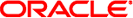
|
Oracle Solaris 11.1 Desktop Administrator's Guide Oracle Solaris 11.1 Information Library |
| Skip Navigation Links | |
| Exit Print View | |
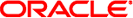
|
Oracle Solaris 11.1 Desktop Administrator's Guide Oracle Solaris 11.1 Information Library |
1. Administering the Oracle Solaris Desktop
2. Managing User Preferences With GConf
9. Overview of the Yelp Help Browser
10. Improving the Performance of the Oracle Solaris Desktop System
11. Disabling Features in the Oracle Solaris Desktop System
To disable operations from a command-line, set the /desktop/gnome/lockdown/disable_command_line key to true.
When you disable command-line operations, the following changes occur in the user interface:
The Run Application menu item is removed from the following menus:
Main Menu
Actions submenu in the Add to Panel menu
Actions menu in the Menu Bar applet
Any Run buttons on panels are disabled.
To disable command-line operations, you must also remove menu items that start terminal applications. For example, you might want to remove menu items that contain the following commands from the menus:
/usr/bin/gnome-terminal
/usr/bin/xterm
/usr/bin/setterm
The items are removed from the following menus:
Main Menu
Add to Panel → Launcher from menu
To disable command-line operations, you must also disable the Command Line applet. To disable the Command Line applet, add the applet to the /apps/panel/global/disabled_applets key. When you disable the Command Line applet, the Command Line applet is removed from the Main Menu and the Utility menu.