| Skip Navigation Links | |
| Exit Print View | |
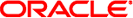
|
Oracle Solaris 11.1 Desktop Administrator's Guide Oracle Solaris 11.1 Information Library |
| Skip Navigation Links | |
| Exit Print View | |
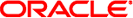
|
Oracle Solaris 11.1 Desktop Administrator's Guide Oracle Solaris 11.1 Information Library |
1. Administering the Oracle Solaris Desktop
2. Managing User Preferences With GConf
Setting Screensaver Preferences
Setting Default Screensaver Preferences for All Users
Restoring Default Screensaver Settings for a User
Modifying Screensaver Preferences
9. Overview of the Yelp Help Browser
10. Improving the Performance of the Oracle Solaris Desktop System
11. Disabling Features in the Oracle Solaris Desktop System
The screensaver displays are listed in the XScreenSaver file and in the $HOME/.xscreensaver file. The screensaver application allows users to choose one or more screensaver displays.
To run the screensaver display on the whole screen rather than in a window, include appropriate arguments. For example, you might want to include the -root option to display the screensaver display on the whole screen.
To disable the screensaver displays for all users on a Sun Ray client, type the following command:
# pkg uninstall 'desktop/xscreensaver/hacks*'
Note - The Pluggable Authentication Modules (PAM) service name for the XScreenSaver application is dtsession. This name is used for compatibility with previous applications.