| Skip Navigation Links | |
| Exit Print View | |
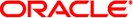
|
Oracle Solaris 11.1 Release Notes Oracle Solaris 11.1 Information Library |
| Skip Navigation Links | |
| Exit Print View | |
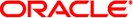
|
Oracle Solaris 11.1 Release Notes Oracle Solaris 11.1 Information Library |
SPARC: GPT Labeled Disk Support
x86: Booting in UEFI Mode From the ISO Image Is Very Slow
Custom SMF Site Profiles Should Be Placed in a Subdirectory (7074277)
sysconfig configure Command With the -c Option Flattens Directory Tree (7094123)
SPARC: System Fails to Boot an iSCSI LUN on an iSCSI Storage Array (7148479)
zfs set/inherit mountpoint Shows a Failure Message on Oracle Solaris 10 Branded Zones (7195977)
System Reboots Continuously Because of a ZFS-Related Panic (7191375)
Issues When Replacing or Using New Advanced Format Disk Drives on Oracle Solaris Systems
Installation and Boot Support on 4kn Disks on SPARC Systems Requires a Specific PROM Version
RDSv3 Support Is Required for Successful HCA DR Operation (7098279)
zoneadm attach Command Might Hang With the -a and -n Options (7089182)
svccfg validate Command Fails on a Split Manifest (7054816)
SPARC: System Fails to Boot When SP Is in Degraded Mode (6983290)
Sporadic Runtime Failures in an OpenMP Application (7088304)
32-bit: PCSXREG Triggers EINVAL Error for YMM and Floating-Point Registers (7187582)
FCoE Port Is Not Online After Creation (7191873)
asr-notify Is in Maintenance Mode If Incorrect ASR Properties Are Specified (7195227)
SPARC: IPsec Packet Might Be Dropped on T2 and T3 Series Platforms (7184712)
System Might Hang When Running the tshark Command on an Interface With Network Traffic (7202371)
Evolution Application Crashes After New Installation (7077180)
SPARC: Desktop Issues With USB Keyboard, Mouse, and Physical Monitor (7024285)
D-Bus System Daemon Has a Small File Descriptor Limit for Sun Ray or XDMCP Server Use (7194070)
x86: Bitmapped Console Is Not Shown Properly on the NVIDIA Graphics Chipset (7106238)
x86: Bundled Driver Panics When X Server Is Started in UEFI Mode (7116675)
x86: ZFS Pool Information Becomes Stale After Running the stmsboot Command With -e Option (7168262)
Performance of an Uncached Random Write Workload on a Pool of SSD Devices Is Low (7185015)
x86: CPU Power Level Warnings During System Boot (7146341)
SPARC: Devices on PCI Box Cannot Be Configured by hotplug on Fujitsu M10 Systems (7196117)
Non-GTK Applications Fail to Connect to ATOK Language Engine on Non-UTF-8 Locales (7082766)
A. Previously Documented Bugs That Are Fixed in the Oracle Solaris 11.1 Release
This section describes system administration issues in Oracle Solaris 11.1.
The dynamic reconfiguration (DR) operation of an InfiniBand host channel adapter might fail when using the ATTN button or cfgadm command.
When using the ATTN button or the cfgadm command to DR an Infiniband Network Express Module after the IB networks have been unconfigured, the following error message might be displayed:
Seen on console of system: WARNING: ... failed to detach driver ... WARNING: ... failed to unconfigure ?
Workaround: Choose one of the following workarounds:
Remove the RDSv3 driver and reboot the system.
# rem_drv rdsv3 # reboot
To add the RDSv3 driver back, type the following commands:
# add_drv rdsv3 # reboot
Remove the RDSv3 package and reboot the system.
# pkg uninstall system/io/infiniband/reliable-datagram-sockets-v3 # reboot
The system might boot up in a different boot environment.
To restore the RDSv3 package (assuming that a pkg repository is available), issue the following commands:
# pkg install system/io/infiniband/reliable-datagram-sockets-v3 # reboot
Use the cfgadm command depending on the type of IB card that is being dynamically reconfigured. If the IB card is in PCI-EM0 modular option, issue the following commands:
# cfgadm -c unconfigure PCI-EM0 # cfgadm -c disconnect PCI-EM0
To add IB back to the system, issue the following commands:
# cfgadm -c connect PCI-EM0 # cfgadm -c configure PCI-EM0
In this release, the hyphen (-) symbol cannot be used to specify the stdin argument with the -n or -a options of the zoneadm attach command.
Workaround: Do not use the stdin argument.
With proper multiple manifest support delivered in Oracle Solaris, the svccfg validate command should no longer warn about missing required property groups. However, the svccfg validate command fails on a split manifest.
This issue occurs when the instance delivering the manifest does not validate correctly without service methods which are defined at the service level in a separate manifest. The following error message might be displayed:
$ svccfg validate /lib/svc/manifest/system/console-login-vts.xml Required property group missing: FMRI="svc:/system/console-login:vt6"; Name of missing property group="start"; Type of missing property group="method"; Template source="svc:/system/svc/restarter:default"; pg_pattern name="start"; pg_pattern type="method" Required property group missing: FMRI="svc:/system/console-login:vt6"; Name of missing property group="stop"; Type of missing property group="method"; Template source="svc:/system/svc/restarter:default"; pg_pattern name="stop"; pg_pattern type="method" Required property group missing: FMRI="svc:/system/console-login:vt5"; Name of missing property group="start"; Type of missing property group="method"; Template source="svc:/system/svc/restarter:default"; pg_pattern name="start"; pg_pattern type="method" Required property group missing: FMRI="svc:/system/console-login:vt2"; Name of missing property group="stop"; Type of missing property group="method"; Template source="svc:/system/svc/restarter:default"; pg_pattern name="stop"; pg_pattern type="method" svccfg: Validation failed.
The warning is displayed in the manifest-import service log file rather than on the console. The warning is not fatal and does not prevent the import of the instance. Once the instance is imported, you can successfully validate the instance manually by using the svccfg validate command.
Workaround: Avoid using the svccfg validate command on split manifests.
On SPARC T3 and T4 systems, when the service processor (SP) is in degraded mode, the host system might fail to reboot.
Workaround: None.
Sporadic segmentation fault or data corruption might occur in an application at runtime in any of the following scenarios:
The application is parallelized using OpenMP directives
The application is parallelized automatically by the Oracle Solaris Studio compiler by using the -xautopar option
The application has nested parallel regions
Workaround: If the application does not use OpenMP tasking (TASK directive), then set the __SUNW_MP_SEQ_OMPTASK environment variable to TRUE.
If you are using the C shell (csh), type the following command:
setenv __SUNW_MP_SEQ_OMPTASK TRUE
If you are using the Korn shell (ksh), type the following command:
__SUNW_MP_SEQ_OMPTASK=TRUE
When debugging 32-bit applications, an attempt to set certain registers causes an error in the debugger.
On SPARC, you cannot set the floating-point registers. On x86, you cannot set the YMM registers.
The following error message is displayed:
mdb: failed to modify %f50 register: libthread_db call failed unexpectedly dbx: internal error: Cannot set registers -- PCmd::flush(): write of PCSREG PCSXREG fails -- Invalid argument
Workaround: None.
On systems where more than one disk has the same non-blank volname, also known as the disk label, the Live Media and text installers might display incorrect disk information and install the OS to the wrong disk.
Note - Disk volume names are blank by default and must be set explicitly by a privileged user.
In the text installer, if a disk with the matching volname is selected other than the first disk that is listed in the disk partitioning screen, the displayed partitions or slices will continue to be allocated for the first disk. The first disk will be the selected disk used to install the OS.
In the Live Media installer, selecting any disk with the matching volname other than the first disk will cause similar behavior. The first disk is the leftmost icon with the matching volname in the disk partitioning screen.
Workaround: Verify that the volname of each disk on the system is unique or blank before running the installer.
You can use the format command to change or remove a volname. For more information, see the format(1M) man page.
If you create an FCoE port by using the fcadm create-fcoe-port command, the status of the FCoE port is shown as offline instead of online. You can use the following command to identify the status of the FCoE port:
# fcinfo hba-port -e
Workaround: To make the FCoE port online, type the following command after you create the FCoE port:
# ifconfig netX plumb
If you provide incorrect Auto Service Request (ASR) properties when installing Oracle Solaris, the asr-notify service switches into maintenance mode after successful registration with the asradm utility. The asradm utility does not clear the installer settings after a successful registration with ASR. No error message is displayed. Manual registration will not fix the problem.
Workaround: Perform the following steps:
Remove the autoreg group from the asr-notify:default service.
# svccfg -s asr-notify:default delpg autoreg
Register with the ASR registration utility.
# asradm register
Refresh, clear, and enable the asr-notify service by using the svcadm command.
# svcadm refresh asr-notify # svcadm clear asr-notify # svcadm enable asr-notfiy
The cfgadm -c configure and hotplug enable commands fail to configure a PCIe hotplug slot on x86 platforms, for example, a PCIe EM slot.
The following error message is displayed for the cfgadm command:
# cfgadm -c configure slot-name failed to probe the Connection slot-name cfgadm: Hardware specific failure: configure failed
The following error message is displayed for the hotplug enable command:
# hotplug enable slot-name ERROR: hardware or driver specific failure.
Workaround: Use the hotplug enable command with the -f option.
# hotplug enable -f connector/slot-name
For example:
# hotplug enable -f Slot1