| Skip Navigation Links | |
| Exit Print View | |
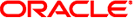
|
Booting and Shutting Down Oracle Solaris 11.1 Systems Oracle Solaris 11.1 Information Library |
| Skip Navigation Links | |
| Exit Print View | |
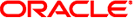
|
Booting and Shutting Down Oracle Solaris 11.1 Systems Oracle Solaris 11.1 Information Library |
1. Booting and Shutting Down a System (Overview)
2. x86: Administering the GRand Unified Bootloader (Tasks)
3. Shutting Down a System (Tasks)
5. Booting a System From the Network (Tasks)
6. Troubleshooting Booting a System (Tasks)
Managing the Oracle Solaris Boot Archives
How to List Contents of the Boot Archive
Managing the boot-archive SMF Service
How to Enable or Disable the boot-archive SMF Service
How to Clear a Failed Automatic Boot Archive Update by Manually Updating the Boot Archive
Shutting Down and Booting a System for Recovery Purposes
SPARC: How to Stop a System for Recovery Purposes
x86: How to Stop and Reboot a System for Recovery Purposes
How to Boot to a Single-User State to Resolve a Bad root Shell or Password Problem
How to Boot From Media to Resolve an Unknown root Password
Forcing a Crash Dump and Reboot of the System
SPARC: How to Force a Crash Dump and Reboot of the System
x86: How to Force a Crash Dump and Reboot of the System
Booting a System With the Kernel Debugger (kmdb) Enabled
SPARC: How to Boot a System With the Kernel Debugger (kmdb) Enabled
x86: How to Boot a System With the Kernel Debugger (kmdb) Enabled
Troubleshooting Issues With Booting and the Service Management Facility
The following sections describe how to identify and resolve some common issues that you might encounter with the Fast Reboot feature of Oracle Solaris on x86 platforms.
The following information is provided in this section:
If you need to manually update the Oracle Solaris boot archive on an x86 based system that does not support the Fast Reboot feature, see x86: How to Clear a Failed Automatic Boot Archive Update on a System That Does Not Support Fast Reboot.
Because the boot-config service has dependencies on the multiuser milestone, users who need to debug early panics can patch a global variable, fastreboot_onpanic in the /etc/system file, as shown in the following example:
# echo "set fastreboot_onpanic=1" >> /etc/system # echo "fastreboot_onpanic/W" | mdb -kw
The following are possible conditions under which the Fast Reboot feature might not work:
GRUB configuration cannot be processed.
The driver does not implement the quiesce function.
If you attempt a fast reboot of a system with an unsupported driver, a message similar to the following is displayed:
Sep 18 13:19:12 too-cool genunix: WARNING: nvidia has no quiesce() reboot: not all drivers have implemented quiesce(9E)
If the driver for the network interface card (NIC) does not implement the quiesce function, you can attempt to unplumb the interface first, then retry a fast reboot of the system.
There is insufficient memory.
If there is not enough memory on the system, or not enough free memory to load the new kernel and the boot archive, the fast reboot attempt fails with the following messages, then falls back to a regular reboot:
Fastboot: Couldn't allocate size below PA 1G to do fast reboot Fastboot: Couldn't allocate size below PA 64G to do fast reboot
The environment is unsupported.
Fast reboot functionality is not supported in the following environments:
An Oracle Solaris release that is running as a paravirtualized (PV) guest domain
Non-global zones
For more information, see the following man pages: