| Skip Navigation Links | |
| Exit Print View | |
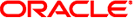
|
Booting and Shutting Down Oracle Solaris 11.1 Systems Oracle Solaris 11.1 Information Library |
| Skip Navigation Links | |
| Exit Print View | |
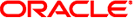
|
Booting and Shutting Down Oracle Solaris 11.1 Systems Oracle Solaris 11.1 Information Library |
1. Booting and Shutting Down a System (Overview)
2. x86: Administering the GRand Unified Bootloader (Tasks)
3. Shutting Down a System (Tasks)
Displaying and Setting Boot Attributes
SPARC: Displaying and Setting Boot Attributes by Using the OpenBoot PROM
SPARC: How to Identify the PROM Revision Number of a System
SPARC: How to Identify Devices on a System
SPARC: How to Determine the Default Boot Device
SPARC: How to Change the Default Boot Device by Using the Boot PROM
SPARC: How to Set the Default Boot Device by Using the eeprom Utility
x86: Managing Shutdown Animation Through SMF
What Happens When a System Is Booted to a Multiuser State (Run Level 3)
When to Use Run Levels or Milestones
Determining a System's Current Run Level
How to Boot a System to a Multiuser State (Run Level 3)
How to Boot a System to a Single-User State (Run Level S)
How to Boot a System Interactively
Booting From an Alternate Operating System or Boot Environment
SPARC: How to Boot From an Alternate Operating System or Boot Environment
x86: How to Boot From an Alternate Operating System or Boot Environment
How to Reboot a System by Using the init Command
How to Reboot a System by Using the reboot Command
Accelerating the Reboot Process
x86: About the quiesce Function
How to Initiate a Fast Reboot of a System
x86: Initiating a Fast Reboot of a System to a Newly Activated Boot Environment
Changing the Default Fast Reboot Behavior
Initiating a Standard Reboot of a System That Has Fast Reboot Enabled
5. Booting a System From the Network (Tasks)
This chapter provides task-related information for booting and rebooting an Oracle Solaris System. Any information in this chapter that applies only to SPARC or x86 based systems is identified as such.
This is a list of the information that is in this chapter:
For overview information about booting a system, see Chapter 1, Booting and Shutting Down a System (Overview).