| Skip Navigation Links | |
| Exit Print View | |
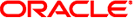
|
Booting and Shutting Down Oracle Solaris 11.1 Systems Oracle Solaris 11.1 Information Library |
| Skip Navigation Links | |
| Exit Print View | |
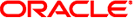
|
Booting and Shutting Down Oracle Solaris 11.1 Systems Oracle Solaris 11.1 Information Library |
1. Booting and Shutting Down a System (Overview)
2. x86: Administering the GRand Unified Bootloader (Tasks)
3. Shutting Down a System (Tasks)
Displaying and Setting Boot Attributes
SPARC: Displaying and Setting Boot Attributes by Using the OpenBoot PROM
SPARC: How to Identify the PROM Revision Number of a System
SPARC: How to Identify Devices on a System
SPARC: How to Determine the Default Boot Device
SPARC: How to Change the Default Boot Device by Using the Boot PROM
SPARC: How to Set the Default Boot Device by Using the eeprom Utility
x86: Managing Shutdown Animation Through SMF
What Happens When a System Is Booted to a Multiuser State (Run Level 3)
When to Use Run Levels or Milestones
Determining a System's Current Run Level
How to Boot a System to a Multiuser State (Run Level 3)
How to Boot a System to a Single-User State (Run Level S)
How to Boot a System Interactively
Booting From an Alternate Operating System or Boot Environment
SPARC: How to Boot From an Alternate Operating System or Boot Environment
x86: How to Boot From an Alternate Operating System or Boot Environment
How to Reboot a System by Using the init Command
How to Reboot a System by Using the reboot Command
Accelerating the Reboot Process
x86: About the quiesce Function
How to Initiate a Fast Reboot of a System
x86: Initiating a Fast Reboot of a System to a Newly Activated Boot Environment
Changing the Default Fast Reboot Behavior
Initiating a Standard Reboot of a System That Has Fast Reboot Enabled
5. Booting a System From the Network (Tasks)
The following procedures are provided in this section:
x86: How to Boot From an Alternate Operating System or Boot Environment
SPARC: How to Boot From an Alternate Operating System or Boot Environment
A boot environment (BE) is a ZFS file system that is designated for booting. A boot environment is essentially a bootable instance of the Oracle Solaris OS image, plus any other software packages that are installed into that image. You can maintain multiple boot environments on a single system. Each boot environment can have different OS versions installed. When you install Oracle Solaris, a new boot environment is automatically created during the installation. For more information about the beadm utility, see the beadm(1M) man page. For more information about managing boot environments, including using the utility in a global or non-global zone, see Creating and Administering Oracle Solaris 11.1 Boot Environments.
x86 only: If the device that is identified by GRUB as the boot device contains a ZFS storage pool, the grub.cfg file that is used to create the GRUB menu can be found in the pool's top level dataset. This is the dataset that has the same name as the pool. There is always exactly one such dataset in a pool. This dataset is well-suited for pool-wide data, such as the GRUB configuration files and data. After the system is booted, this dataset is mounted at /pool-name in the root file system.
x86 only: There can be multiple bootable datasets (that is, root file systems) within a pool. The default root file system in a pool is identified by the pool' s bootfs property. If a specific bootfs is not specified with the zfs-bootfs command in a GRUB menu entry located in the grub.cfg file, the default bootfs root file system is used. Each GRUB menu entry can specify a different zfs-bootfs command to use, which enables you to choose any bootable Oracle Solaris instance within a pool. For more information, see the boot(1M) man page.
# init 0
Select environment to boot: [1 - 2]:
To boot the selected entry, invoke: boot [<root-device>] -Z rpool/ROOT/boot-environment
ok boot -Z rpool/ROOT/boot-environment
For example:
# boot -Z rpool/ROOT/zfs2BE
# prtconf -vp | grep whoami
# prtconf -vp | grep bootpath
# df -lk
Example 4-10 SPARC: Booting From an Alternate Boot Environment
This example shows how to use the boot -Z command to boot from an alternate boot environment on a SPARC based system.
# init 0
root@t2k-brm-28:~# svc.startd: The system is coming down. Please wait.
svc.startd: 126 system services are now being stopped.
Jul 3 22:11:33 t2k-brm-28 syslogd: going down on signal 15
svc.startd: Killing user processes.
umount: /home busy
Jul 3 22:11:50 The system is down. Shutdown took 23 seconds.
syncing file systems... done
Program terminated
{1c} ok boot -L
SC Alert: Host System has Reset
Sun Fire T200, No Keyboard
Copyright (c) 1998, 2011, Oracle and/or its affiliates. All rights reserved.
OpenBoot 4.30.4.d, 16256 MB memory available, Serial #74139288.
Ethernet address 0:14:4f:6b:46:98, Host ID: 846b4698.
Boot device: /pci@780/pci@0/pci@9/scsi@0/disk@0,0:a File and args: -L
1 Oracle Solaris 11.1 SPARC
2 s11u1_backup
3 s11u1_backup2
Select environment to boot: [ 1 - 3 ]: 3
To boot the selected entry, invoke:
boot [<root-device>] -Z rpool/ROOT/s11u1_backup2
Program terminated
{0} ok boot -Z rpool/ROOT/s11u1_backup2
SC Alert: Host System has Reset
Sun Fire T200, No Keyboard
Copyright (c) 1998, 2011, Oracle and/or its affiliates. All rights reserved.
OpenBoot 4.30.4.d, 16256 MB memory available, Serial #74139288.
Ethernet address 0:14:4f:6b:46:98, Host ID: 846b4698.
Boot device: /pci@780/pci@0/pci@9/scsi@0/disk@0,0:a \
File and args: -Z rpool/ROOT/s11u1_backup2
SunOS Release 5.11 Version 11.1 64-bit
Copyright (c) 1983, 2012, Oracle and/or its affiliates. All rights reserved.
WARNING: consconfig: cannot find driver for
screen device /pci@780/pci@0/pci@8/pci@0/TSI,mko@0
Loading smf(5) service descriptions: Loading smf(5)
service descriptions: Hostname: system-28
.
system-28 console login: Jul 3 22:39:05 system-28
# reboot -p
Example 4-11 Booting From an Alternate Boot Environment by Using the reboot Command
You can boot an alternate boot entry by using the reboot command specifying the boot entry number, as shown in the following example:
# bootadm list-menu the location of the boot loader configuration files is: /rpool/boot/grub default 1 timeout 30 0 s11.1.backup 1 Oracle Solaris 11.1 B14 # reboot 1 Apr 23 16:27:34 system-04 reboot: initiated by userx on /dev/consoleTerminated x4100m2-brm-04% syncing file systems... done SunOS Release 5.11 Version 11.1 64-bit Copyright (c) 1983, 2012, Oracle and/or its affiliates. All rights reserved. Hostname: system-04 system-04 console login: