| Skip Navigation Links | |
| Exit Print View | |
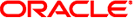
|
Booting and Shutting Down Oracle Solaris 11.1 Systems Oracle Solaris 11.1 Information Library |
| Skip Navigation Links | |
| Exit Print View | |
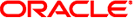
|
Booting and Shutting Down Oracle Solaris 11.1 Systems Oracle Solaris 11.1 Information Library |
1. Booting and Shutting Down a System (Overview)
2. x86: Administering the GRand Unified Bootloader (Tasks)
3. Shutting Down a System (Tasks)
How to Determine Who Is Logged in to the System
How to Shut Down a System by Using the shutdown Command
How to Shut Down a Stand-Alone System by Using the init Command
Turning Off Power to System Devices
5. Booting a System From the Network (Tasks)
Keep the following in mind when you shut down a system:
Use either the shutdown or the init command to shut down a system. Both commands perform a clean system shutdown, which means all system processes and services are terminated normally.
You need to be the root role to use the shutdown and init commands.
Both the shutdown and init commands take a run level as an argument.
The three most common run levels are as follows:
Run level 3 – All system resources are available and users can log in. By default, booting a system brings it to run level 3, which is used for normal day-to-day operations. This run level is also known as the multiuser state, with NFS resources shared.
Run level 6 – Shuts down the system to run level 0, and then reboots the system to a multiuser level with SMB or NFS resources shared (or whatever run level is the default in the inittab file).
Run level 0 – The operating system is shut down, and it is safe to turn off power. You need to bring a system to run level 0 whenever you move a system, or add or remove hardware.
Run levels are fully described in How Run Levels Work.
The shutdown and init commands are the primary commands that are used to shut down a system. Both commands perform a clean shutdown of the system. As such, all file system changes are written to disk, and all system services, processes, and the operating system are terminated normally.
The use of a system's Stop key sequence or turning a system off and then on are not clean shutdowns because system services are terminated abruptly. However, sometimes these actions are needed in emergency situations.
The following table describes the various shutdown commands and provides recommendations for using them.
Table 3-1 Shutdown Commands
|