| Skip Navigation Links | |
| Exit Print View | |
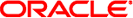
|
Adding and Updating Oracle Solaris 11.1 Software Packages Oracle Solaris 11.1 Information Library |
| Skip Navigation Links | |
| Exit Print View | |
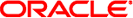
|
Adding and Updating Oracle Solaris 11.1 Software Packages Oracle Solaris 11.1 Information Library |
1. Introduction to the Image Packaging System
2. IPS Graphical User Interfaces
3. Getting Information About Software Packages
Installing and Updating Packages
Installing a Package into a New Boot Environment
Verifying Package Installation
Installing Packages in Non-Global Zones
Package installation and update are affected by image configuration such as constraining some packages to a particular version, configuring publisher search order, and setting package signing properties. Image configuration is discussed in Chapter 5, Configuring Installed Images.
How to determine which packages are already installed, which packages are available to install, and which packages have updates available is covered in Chapter 3, Getting Information About Software Packages.
This chapter shows how to perform the following tasks:
Run a trial installation to see whether the installation would succeed and what would be installed
Install, update, and uninstall packages
Validate packages
Fix problems with installed packages
Restore an installed file to its original content
Uninstall packages
Working with Non-Global Zones discusses aspects of package operations that are unique to non-global zones.
Installing, updating, and uninstalling packages require increased privileges. See Installation Privileges for more information.