| Skip Navigation Links | |
| Exit Print View | |
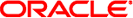
|
Adding and Updating Oracle Solaris 11.1 Software Packages Oracle Solaris 11.1 Information Library |
| Skip Navigation Links | |
| Exit Print View | |
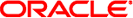
|
Adding and Updating Oracle Solaris 11.1 Software Packages Oracle Solaris 11.1 Information Library |
1. Introduction to the Image Packaging System
2. IPS Graphical User Interfaces
3. Getting Information About Software Packages
Adding and Updating Oracle Solaris 11.1 Software Packages describes the software installation functions of the Oracle Solaris Image Packaging System (IPS) feature. IPS commands enable you to list, search, install, update, and remove software packages for the Oracle Solaris 11 operating system. A single IPS command can update your image to a new operating system release. IPS commands enable you to restrict which packages can be installed or which versions of packages can be installed.
IPS commands also enable you to copy and create IPS package repositories, and create IPS packages. See Related Documentation for information about those tools.
To use IPS, you must be running the Oracle Solaris 11 OS. To install the Oracle Solaris 11 OS, see Installing Oracle Solaris 11.1 Systems.
This book is for system administrators who install and manage software and manage system images.
Chapter 1, Introduction to the Image Packaging System describes the Image Packaging System and components such as packages, publishers, and repositories.
Chapter 2, IPS Graphical User Interfaces explains how to use Package Manager and Update Manager, including how to use Web Install.
Chapter 3, Getting Information About Software Packages shows how to search for packages and display information about packages.
Chapter 4, Installing and Updating Software Packages shows how to install, update, and uninstall packages.
Chapter 5, Configuring Installed Images shows how to configure characteristics that apply to an entire image, such as configuring package publishers or restricting which packages can be installed.
In addition to these books, see the Package Manager online help and the pkg(1M) and beadm(1M) man pages.
Copying and Creating Oracle Solaris 11.1 Package Repositories
Creating and Administering Oracle Solaris 11.1 Boot Environments
Packaging and Delivering Software With the Image Packaging System in Oracle Solaris 11.1
Oracle customers have access to electronic support through My Oracle Support. For information, visit http://www.oracle.com/pls/topic/lookup?ctx=acc&id=info or visit http://www.oracle.com/pls/topic/lookup?ctx=acc&id=trs if you are hearing impaired.
The following table describes the typographic conventions that are used in this book.
Table P-1 Typographic Conventions
|
The following table shows UNIX system prompts and superuser prompts for shells that are included in the Oracle Solaris OS. In command examples, the shell prompt indicates whether the command should be executed by a regular user or a user with privileges.
Table P-2 Shell Prompts
|