| Skip Navigation Links | |
| Exit Print View | |
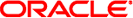
|
Introduction to Oracle Solaris 11 Networking Oracle Solaris 11.1 Information Library |
| Skip Navigation Links | |
| Exit Print View | |
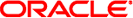
|
Introduction to Oracle Solaris 11 Networking Oracle Solaris 11.1 Information Library |
1. Networking on Oracle Solaris 11 Systems
Network Stack in Oracle Solaris
Previous Oracle Solaris Releases
Oracle Solaris 11 Implementation
Network Devices and Datalink Names
Assignment of Generic Names to Datalinks
Customizing How Generic Link Names Are Assigned By the Operating System
Link Names on Upgraded Systems
Replacing Hardware-Based Link Names
In Oracle Solaris 11, network configuration profiles (NCPs) manage the system's network configuration. Only one NCP can be active on a system at a time. Oracle Solaris 11 supports two types of NCPs: reactive and fixed. Depending on its type, the active NCP determines whether the system's network configuration is reactive or fixed.
In reactive network configuration, a network daemon monitors the system's network configuration. If networking conditions change for the system, then its network configuration changes for the new conditions. For example, suppose that a system with multiple network interface cards (NICs) is connected to two networks. In one network, no Dynamic Host Configuration Protocol (DHCP) server is available. In this situation, a reactive network configuration can be implemented on the system. Two reactive NCPs are defined. One NCP manages the system's connection to the network that has DHCP support. The other NCP manages the connections when DHCP support is absent. The daemon automatically activates one or the other NCP depending on the networking conditions in which the system is currently operating. With reactive configuration, the system adjusts to the two network setups automatically without requiring manual reconfiguration.
You can create multiple reactive NCPs on a system to match varying network setups for the system. However, only one NCP together with a corresponding Location profile can be active at a time. You set up policies to determine which reactive NCP is activated for a given condition.
For more information about NCPs, see Connecting Systems Using Reactive Network Configuration in Oracle Solaris 11.1 .
Fixed network configuration is the opposite of reactive network configuration. The network daemon instantiates a specific network configuration on the system, but does not automatically adjust that configuration to varying conditions. To implement fixed networking, a fixed profile must be activated on the system. A system can have multiple reactive profiles for reactive networking. However, only one fixed profile exists on a system.
Fixed network configuration does not refer only to using static IP addresses. On a system on which reactive network configuration is implemented, you can create a reactive profile where the IP interfaces are assigned static IP addresses. The profile is used, for example, when no DHCP service is available.
Thus, reactive and fixed network configurations must be understood in terms of the ability of a system to automatically adjust to changes in its networking conditions rather than simply on whether fixed or static IP addresses are used.
On a system that is running Oracle Solaris 11.1, two NCPs are automatically created by the system: Automatic for reactive network configuration and DefaultFixed for fixed network configuration. The NCP that you enable during installation becomes the active NCP for the system. In turn, the active NCP determines the type of network configuration. For information about installing Oracle Solaris 11.1, see Networking Configuration With Text Installer in Installing Oracle Solaris 11.1 Systems .
Aside from the Automatic NCP, you can create other reactive profiles for reactive networking. However, you cannot have any other fixed profiles on the system except DefaultFixed.
After you have installed Oracle Solaris, you can switch between reactive and fixed networking by using the netadm command.
# netadm enable -p ncp ncp-name
where ncp-name refers to the NCP that you want to make active.