| Skip Navigation Links | |
| Exit Print View | |
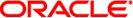
|
Configuring and Administering Oracle Solaris 11.1 Networks Oracle Solaris 11.1 Information Library |
| Skip Navigation Links | |
| Exit Print View | |
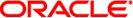
|
Configuring and Administering Oracle Solaris 11.1 Networks Oracle Solaris 11.1 Information Library |
1. Planning the Network Deployment
Determining the Network Hardware
Deciding on an IP Addressing Format for Your Network
Private Addresses and Documentation Prefixes
Obtaining Your Network's IP Number
Naming Entities on Your Network
Selecting a Name Service and Directory Service
Planning for Routers on Your Network
2. Considerations When Using IPv6 Addresses
3. Configuring an IPv4 Network
4. Enabling IPv6 on the Network
The following table lists different tasks for planning the network configuration.
|