| Skip Navigation Links | |
| Exit Print View | |
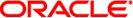
|
Configuring and Administering Oracle Solaris 11.1 Networks Oracle Solaris 11.1 Information Library |
| Skip Navigation Links | |
| Exit Print View | |
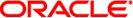
|
Configuring and Administering Oracle Solaris 11.1 Networks Oracle Solaris 11.1 Information Library |
1. Planning the Network Deployment
Determining the Network Hardware
Deciding on an IP Addressing Format for Your Network
Private Addresses and Documentation Prefixes
Obtaining Your Network's IP Number
Planning for Routers on Your Network
2. Considerations When Using IPv6 Addresses
3. Configuring an IPv4 Network
4. Enabling IPv6 on the Network
The TCP/IP protocols locate a system on a network by using its IP address. However, a host name enables you to identify systems more easily than IP addresses. The TCP/IP protocols (and Oracle Solaris) require both the IP address and the host name to uniquely identify a system.
From a TCP/IP perspective, a network is a set of named entities. A host is an entity with a name. A router is an entity with a name. The network is an entity with a name. A group or department in which the network is installed can also be given a name, as can a division, a region, or a company. In theory, the hierarchy of names that can be used to identify a network has virtually no limit. The domain name identifies a domain.
Plan a naming scheme for the systems that will comprise the network. For systems that function as servers and have multiple NICs, at least one host name that is associated with the IP address of its primary network interface must be provided.
No two machines on the network can both have the same host name. Thus each host name must be unique to each system. However, a host or a system with its assigned unique name can have multiple IP addresses.
When planning your network, make a list of IP addresses and their associated host names for easy access during the setup process. The list can help you verify that all host names are unique.
In Oracle Solaris you can select from three types of name services: local files, NIS, and DNS. Name services maintain critical information about the machines on a network, such as the host names, IP addresses, Ethernet addresses, and so forth. You can also use the LDAP directory service in addition to or instead of a name service. For an introduction to name services on Oracle Solaris, refer to Part I, About Naming and Directory Services, in Working With Naming and Directory Services in Oracle Solaris 11.1.
During the OS installation, you supply the host name and IP address of your server, clients, or standalone system. The installation program adds this information into the hosts database to be used by the network service when servicing the network.
The configuration of the network databases is critical. Therefore, you need to decide which name service to use as part of the network planning process. Moreover, the decision to use name services also affects whether you organize your network into an administrative domain.
For name service, you can select one of the following:
NIS or DNS – The NIS and DNS name services maintain network databases on several servers on the network. Working With Naming and Directory Services in Oracle Solaris 11.1 describes these name services and explains how to configure the databases. In addition, the guide explain the “namespace” and “administrative domain” concepts in detail.
Local files– If you do not implement NIS, LDAP, or DNS, the network uses local files to provide the name service. The term “local files” refers to the series of files in the /etc directory that the network databases use. The procedures in this book assume you are using local files for your name service, unless otherwise indicated.
Note - If you decide to use local files as the name service for your network, you can set up another name service at a later date.
Many networks organize their hosts and routers into a hierarchy of administrative domains. If you are using the NIS or DNS name service, you must select a domain name for your organization that is unique worldwide. To ensure that your domain name is unique, you should register the domain name with the InterNIC. If you plan to use DNS, you also need to register your domain name with the InterNIC.
The domain name structure is hierarchical. A new domain typically is located below an existing, related domain. For example, the domain name for a subsidiary company can be located below the domain of the parent company. If the domain name has no other relationship, an organization can place its domain name directly under one of the existing top-level domains such as .com, .org, .edu, .gov, and so forth.