| Skip Navigation Links | |
| Exit Print View | |
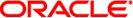
|
Configuring and Administering Oracle Solaris 11.1 Networks Oracle Solaris 11.1 Information Library |
| Skip Navigation Links | |
| Exit Print View | |
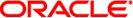
|
Configuring and Administering Oracle Solaris 11.1 Networks Oracle Solaris 11.1 Information Library |
1. Planning the Network Deployment
2. Considerations When Using IPv6 Addresses
3. Configuring an IPv4 Network
Network Configuration (Task Map)
Configuring Component Systems on the Network
IPv4 Autonomous System Topology
Setting Up System Configuration Modes
How to Configure a System for Local Files Mode
How to Configure a System for Network Client Mode
How to Set Up a Network Configuration Server
How to Configure an IPv4 Router
Routing Tables and Routing Types
How to Add a Static Route to the Routing Table
How to Create a Multihomed Host
Configuring Routing for Single-Interface Systems
How to Enable Static Routing on a Single-Interface Host
How to Enable Dynamic Routing on a Single-Interface System
How to Change the IPv4 Address and Other Network Configuration Parameters
Monitoring and Modifying Transport Layer Services
How to Log the IP Addresses of All Incoming TCP Connections
How to Add Services That Use the SCTP Protocol
How to Use TCP Wrappers to Control Access to TCP Services
4. Enabling IPv6 on the Network
In this Oracle Solaris release, a system's network configuration is managed by an active network configuration profile (NCP). The system's network configuration is automatic if the active NCP is reactive, for example, the automatic NCP. If the active NCP is DefaultFixed, then the system's network configuration mode is fixed. The system with reactive network configuration behaves differently than with fixed network configuration.
Any configuration that you perform applies to the active NCP. Consequently, before performing any configuration procedure, you must first know which NCP is active in order. Thus, the system behaves as expected after you complete the configuration procedures. To determine which NCP is active on a system, type the following command:
# netadm list TYPE PROFILE STATE ncp DefaultFixed online ncp Automatic disabled loc Automatic offline loc NoNet offline loc User offline loc DefaultFixed online
The profile whose status is listed as online is the active NCP on the system.
For more detailed information about the NCPs on the system, use the -x option with the netadm command.
netadm list -x TYPE PROFILE STATE AUXILIARY STATE ncp DefaultFixed online active ncp Automatic disabled disabled by administrator loc Automatic offline conditions for activation are unmet loc NoNet offline conditions for activation are unmet loc User offline conditions for activation are unmet loc DefaultFixed online active
To switch between profile types, for example from a reactive profile to a fixed profile, type the following command:
# netadm enable -p ncp NCP-name
where NCP-name is the name of a type of NCP.
For an introduction to profile-managed network configuration, see Network Configuration Profiles in Introduction to Oracle Solaris 11 Networking. For detailed descriptions of NCPs, refer to Connecting Systems Using Reactive Network Configuration in Oracle Solaris 11.1.