| Skip Navigation Links | |
| Exit Print View | |
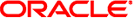
|
Managing Network File Systems in Oracle Solaris 11.1 Oracle Solaris 11.1 Information Library |
| Skip Navigation Links | |
| Exit Print View | |
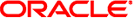
|
Managing Network File Systems in Oracle Solaris 11.1 Oracle Solaris 11.1 Information Library |
1. Managing Network File Systems (Overview)
2. Network File System Administration (Tasks)
How to Set Up Automatic File-System Sharing
How to Enable NFS Server Logging
How to Mount a File System at Boot Time
How to Mount a File System From the Command Line
How to Mount All File Systems from a Server
How to Use Client-Side Failover
How to Disable Mount Access for One Client
How to Mount an NFS File System Through a Firewall
How to Mount an NFS File System Using an NFS URL
Setting up a DNS Record for a FedFS Server
How to Display Information About File Systems Available for Mounting
How to Select Different Versions of NFS on a Server
How to Select Different Versions of NFS on a Client
How to Use the mount Command to Select Different Versions of NFS on a Client
Administering the Secure NFS System
How to Set Up a Secure NFS Environment With DH Authentication
How to Browse Using an NFS URL
How to Enable WebNFS Access Through a Firewall
Task Overview for Autofs Administration
Task Map for Autofs Administration
Using SMF Parameters to Configure Your Autofs Environment
How to Configure Your Autofs Environment Using SMF Parameters
Administrative Tasks Involving Maps
Avoiding Mount-Point Conflicts
Accessing Non-NFS File Systems
How to Access CD-ROM Applications With Autofs
How to Access PC-DOS Data Diskettes With Autofs
Setting Up a Common View of /home
How to Set Up /home With Multiple Home Directory File Systems
How to Consolidate Project-Related Files Under /ws
How to Set Up Different Architectures to Access a Shared Namespace
How to Support Incompatible Client Operating System Versions
How to Replicate Shared Files Across Several Servers
How to Apply Autofs Security Restrictions
How to Use a Public File Handle With Autofs
How to Use NFS URLs With Autofs
How to Completely Disable Autofs Browsability on a Single NFS Client
How to Disable Autofs Browsability for All Clients
How to Disable Autofs Browsability on a Selected File System
How to Create and Access an NFS Referral
Strategies for NFS Troubleshooting
NFS Troubleshooting Procedures
How to Check Connectivity on an NFS Client
How to Check the NFS Server Remotely
How to Verify the NFS Service on the Server
Identifying Which Host Is Providing NFS File Service
How to Verify Options Used With the mount Command
Error Messages Generated by automount -v
The FedFS protocols can be used to construct and maintain a federated file system. This file system can include many different file servers, allowing for a multi-vendor global namespace.
A NSDB is used to provide information about the filesets from different types of servers that are combined into a single FedFS namespace. This procedure is done on the LDAP server.
Before You Begin
This procedure requires that you assume the root role and that you have an LDAP server installed.
Update the LDAP configuration file with the following entries:
include /usr/lib/fs/nfs/fedfs-11.schema suffix dc=example,dc=org rootdn cn=Manager,dc=example,dc=org rootpw <password>
See the nsdb-update-nci(1M) man page.
# nsdb-update-nci -l localhost -r 389 -D cn=Manager -w\
example.org dc=example,dc=org adding new entry "dc=example,dc=org"
NCE entry createdBefore You Begin
This procedure requires that you assume the root role and that you have an LDAP server installed.
# mkdir /etc/openldap/certs # mkdir /etc/openldap/certs/keys # cd /etc/openldap/certs # openssl req -x509 -nodes -days 3650 -newkey rsa:2048 \ -keyout keys/ldapskey.pem -out ldapscert.pem # chown -R openldap:openldap /etc/openldap/certs/* # chmod 0400 keys/ldapskey.pem
TLSCertificateFile /etc/openldap/certs/ldapscert.pem TLSCertificateKeyFile /etc/openldap/certs/keys/ldapskey.pem
# scp ldap-server:/etc/openldap/certs/keys/ldapskey.pem /etc/openldap/certs/keys/ldapskey.pem # chmod 0400 /etc/openldap/certs/keys/ldapskey.pem
# nsdbparams update -f ldapscert.pem -t FEDFS_SEC_TLS localhost
Before You Begin
This procedure requires that you assume the root role and that you have an NFS server installed.
This command creates a connection entry between the NSDB defined on the LDAP server and an NFS server.
# nsdbparams update -D cn=Manager,dc=example,dc=org -w example.org nsdb.example.org
The -t option selects the service type of the referral.
# nfsref -t nfs-fedfs add /share/docs server2:/usr/local/docs server3:/tank/docs Created reparse point /share/doc