| Skip Navigation Links | |
| Exit Print View | |
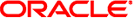
|
Managing Network File Systems in Oracle Solaris 11.1 Oracle Solaris 11.1 Information Library |
| Skip Navigation Links | |
| Exit Print View | |
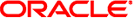
|
Managing Network File Systems in Oracle Solaris 11.1 Oracle Solaris 11.1 Information Library |
1. Managing Network File Systems (Overview)
How to Set Up Automatic File-System Sharing
How to Enable NFS Server Logging
How to Mount a File System at Boot Time
How to Mount a File System From the Command Line
How to Mount All File Systems from a Server
How to Use Client-Side Failover
How to Disable Mount Access for One Client
How to Mount an NFS File System Through a Firewall
How to Mount an NFS File System Using an NFS URL
Setting up a DNS Record for a FedFS Server
How to Display Information About File Systems Available for Mounting
How to Select Different Versions of NFS on a Server
How to Select Different Versions of NFS on a Client
How to Use the mount Command to Select Different Versions of NFS on a Client
Administering the Secure NFS System
How to Set Up a Secure NFS Environment With DH Authentication
How to Browse Using an NFS URL
How to Enable WebNFS Access Through a Firewall
Task Overview for Autofs Administration
Task Map for Autofs Administration
Using SMF Parameters to Configure Your Autofs Environment
How to Configure Your Autofs Environment Using SMF Parameters
Administrative Tasks Involving Maps
Avoiding Mount-Point Conflicts
Accessing Non-NFS File Systems
How to Access CD-ROM Applications With Autofs
How to Access PC-DOS Data Diskettes With Autofs
Setting Up a Common View of /home
How to Set Up /home With Multiple Home Directory File Systems
How to Consolidate Project-Related Files Under /ws
How to Set Up Different Architectures to Access a Shared Namespace
How to Support Incompatible Client Operating System Versions
How to Replicate Shared Files Across Several Servers
How to Apply Autofs Security Restrictions
How to Use a Public File Handle With Autofs
How to Use NFS URLs With Autofs
How to Completely Disable Autofs Browsability on a Single NFS Client
How to Disable Autofs Browsability for All Clients
How to Disable Autofs Browsability on a Selected File System
How to Create and Access an NFS Referral
How to Create an Namespace Database (NSDB)
How to Use a Secured Connection to the NSDB
How to Create a FedFS Referral
Strategies for NFS Troubleshooting
NFS Troubleshooting Procedures
How to Check Connectivity on an NFS Client
How to Check the NFS Server Remotely
How to Verify the NFS Service on the Server
Identifying Which Host Is Providing NFS File Service
How to Verify Options Used With the mount Command
Error Messages Generated by automount -v
This chapter provides information about how to perform such NFS administration tasks as setting up NFS services, adding new file systems to share, and mounting file systems. The chapter also covers the use of the Secure NFS system and the use of WebNFS functionality. The last part of the chapter includes troubleshooting procedures and a list of some of the NFS error messages and their meanings.
Your responsibilities as an NFS administrator depend on your site's requirements and the role of your computer on the network. You might be responsible for all the computers on your local network, in which instance you might be responsible for determining these configuration items:
Which computers should be dedicated servers
Which computers should act as both servers and clients
Which computers should be clients only
Maintaining a server after it has been set up involves the following tasks:
Sharing and unsharing file systems as necessary
Modifying administrative files to update the lists of file systems your computer mounts automatically
Checking the status of the network
Diagnosing and fixing NFS-related problems as they arise
Setting up maps for autofs
Remember, a computer can be both a server and a client. So, a computer can be used to share local file systems with remote computers and to mount remote file systems.
Note - If your system has zones enabled and you want to use this feature in a non-global zone, see Oracle Solaris 11.1 Administration: Oracle Solaris Zones, Oracle Solaris 10 Zones, and Resource Management for more information.