| Skip Navigation Links | |
| Exit Print View | |
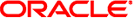
|
Managing Network File Systems in Oracle Solaris 11.1 Oracle Solaris 11.1 Information Library |
| Skip Navigation Links | |
| Exit Print View | |
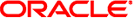
|
Managing Network File Systems in Oracle Solaris 11.1 Oracle Solaris 11.1 Information Library |
1. Managing Network File Systems (Overview)
What's New With the NFS Service
Significant Changes in This Release
Significant Changes in Earlier Releases
Kerberos Support for the NFS Service
Solaris 7 Extensions for NFS Mounting
Security Negotiation for the WebNFS Service
2. Network File System Administration (Tasks)
This section presents some of the basic terminology that must be understood to work with the NFS service. Expanded coverage of the NFS service is included in Chapter 3, Accessing Network File Systems (Reference).
The terms client and server are used to describe the roles that a computer assumes when sharing file systems. Computers that share their file systems over a network are acting as servers. The computers that are accessing the file systems are said to be clients. The NFS service enables any computer to access any other computer's file systems. A computer can assume the role of client, server, or both client and server at any particular time on a network.
Clients access files on the server by mounting the server's shared file systems. When a client mounts a remote file system, the client does not make a copy of the file system. Rather, the mounting process uses a series of remote procedure calls that enable the client to access the server's shared file system transparently. The mount resembles a local mount. Users type commands as if the file systems were local. See Mounting File Systems for information about tasks that mount file systems.
After a file system has been shared on a server through an NFS operation, the file system can be accessed from a client. You can mount an NFS file system automatically with autofs. See Automatic File System Sharing and Task Overview for Autofs Administration for tasks that involve the share command and autofs.
The objects that can be shared with the NFS service include any whole or partial directory tree or a file hierarchy, including a single file. A computer cannot share a file hierarchy that overlaps a file hierarchy that is already shared. Peripheral devices such as modems and printers cannot be shared.
In most UNIX system environments, a file hierarchy that can be shared corresponds to a file system or to a portion of a file system. However, NFS support works across operating systems, and the concept of a file system might be meaningless in other, non-UNIX environments. Therefore, the term file system refers to a file or file hierarchy that can be shared and be mounted with NFS.