| Skip Navigation Links | |
| Exit Print View | |
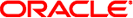
|
Managing Service Location Protocol Services in Oracle Solaris 11.1 Oracle Solaris 11.1 Information Library |
| Skip Navigation Links | |
| Exit Print View | |
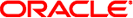
|
Managing Service Location Protocol Services in Oracle Solaris 11.1 Oracle Solaris 11.1 Information Library |
2. Planning and Enabling SLP (Tasks)
SLP Configuration File: Basic Elements
How to Change Your SLP Configuration
Modifying DA Advertising and Discovery Frequency
Limiting UAs and SAs to Statically Configured DAs
How to Limit UAs and SAs to Statically Configured DAs
Configuring DA Discovery for Dial-up Networks
How to Configure DA Discovery for Dial-up Networks
Configuring the DA Heartbeat for Frequent Partitions
How to Configure DA Heartbeat for Frequent Partitions
Accommodating Different Network Media, Topologies, or Configurations
How to Reduce SA Reregistrations
Configuring the Multicast Time-to-Live Property
How to Configure the Multicast Time-to-Live Property
How to Configure the Packet Size
Configuring Broadcast-Only Routing
How to Configure Broadcast-Only Routing
Modifying Timeouts on SLP Discovery Requests
How to Change Default Timeouts
Considerations When Configuring Scopes
Placing Multiple DAs for Load Balancing
Multihoming Configuration for SLP
When to Configure for Nonrouted, Multiple Network Interfaces
Configuring Nonrouted, Multiple Network Interfaces (Task Map)
Configuring the net.slp.interfaces Property
How to Configure the net.slp.interfaces Property
Proxy Advertising on Multihomed Hosts
DA Placement and Scope Name Assignment
Considerations When Configuring for Nonrouted, Multiple Network Interfaces
Two situations might require that you change the timeouts for SLP discovery requests:
If the SLP agents are separated by multiple subnets, dial-up lines, or other WANs, the network latency can be high enough that the default timeouts are insufficient for a request or registration to be completed. Conversely, if your network is low latency, you can improve performance by decreasing the timeouts.
If the network is subject to heavy traffic or a high collision rates, the maximum period that SAs and UAs need to wait before sending a message might be insufficient to assure collision-free transactions.
High network latency can cause UAs and SAs to time out before a response returns for requests and registrations. Latency can be a problem if a UA is separated from an SA, or if both a UA and an SA are separated from a DA;either by multiple subnets, a dial-up line, or a WAN. You can determine if latency is a problem by checking whether SLP requests are failing because of timeouts on UA and SA requests and registrations. You can also use the ping command to measure the actual latency.
The following table lists configuration properties that control timeouts. You can use the procedures in this section to modify these properties.
Table 3-4 Time-out Properties
|
If frequent timeouts are occurring during multicast service discovery or DA discovery, increase the net.slp.multicastMaximumWait property from the default value of 15000 milliseconds (15 seconds). Increasing the maximum wait period allows more time for requests on high latency networks to be completed. After you change the net.slp.multicastMaximumWait, you should also modify the net.slp.multicastTimeouts and net.slp.DADiscoveryTimeouts. The sum of the timeout values for these properties equals the net.slp.multicastMaximumWait value.
Use the following procedure to change the SLP properties that control timeouts.
For more information, see How to Use Your Assigned Administrative Rights in Oracle Solaris 11.1 Administration: Security Services.
# svcadm disable network/slp
net.slp.multicastMaximumWait=value
A 32–bit integer that lists the sum of the values that are set for net.slp.multicastTimeouts and net.slp.DADiscoveryTimeouts
Default Value=15000 milliseconds (15 seconds)
Range of Values=1000 to 60000 milliseconds
For example, if you determine that multicast requests require 20 seconds (20000 milliseconds), you would adjust the values that are listed for net.slp.multicastTimeouts and the net.slp.DADiscoveryTimeouts properties to equal 20000 milliseconds.
net.slp.multicastMaximumWait=20000 net.slp.multicastTimeouts=2000,5000,6000,7000 net.slp.DADiscoveryTimeouts=3000,3000,6000,8000
net.slp.datagramTimeouts=value
A list of 32–bit integers that specify timeouts, in milliseconds, to implement unicast datagram transmission to DAs
Default=3000,3000,3000
For example, you can increase the datagram timeout to 20000 milliseconds to avoid frequent timeouts.
net.slp.datagramTimeouts=2000,5000,6000,7000
In high-performance networks, you can reduce the time-out bound for multicast and unicast UDP datagram transmission. When you reduce the time-out bound, you decrease latency that is required to satisfy SLP requests.
# svcadm enable network/slp
In networks with heavy traffic or a high collision rate, communication with a DA might be affected. When collision rates are high, the sending agent must retransmit the UDP datagram. You can determine if retransmission is occurring by using snoop to monitor traffic on a network of hosts that are running slpd as an SA server and a host that is running slpd as a DA. If multiple service registration messages for the same service appear in the snoop trace from the host that is running slpd as an SA server, you might have notice collisions.
Collisions can be particularly troubling at boot time. When a DA first starts, it sends unsolicited advertisements and the SAs respond with registrations. SLP requires the SAs to wait for a random amount of time after receiving a DA advertisement before responding. The random-wait bound is uniformly distributed with a maximum value that is controlled by the net.slp.randomWaitBound. The default random-wait bound is 1000 milliseconds (1 second).
Use the following procedure to change the net.slp.RandomWaitBound property in the slp.conf file.
For more information, see How to Use Your Assigned Administrative Rights in Oracle Solaris 11.1 Administration: Security Services.
# svcadm disable network/slp
net.slp.RandomWaitBound=value
The upper bound for calculating the random-wait time before attempting to contact a DA
Default Value=1000 milliseconds (1 second)
Range of Values=1000 to 3000 milliseconds
For example, you can lengthen the maximum wait to 2000 milliseconds (2 seconds).
net.slp.randomWaitBound=2000
When you lengthen the random-wait bound, a longer delay in registration occurs. SAs can complete registrations with newly discovered DAs more slowly to avoid collisions and timeouts.
net.slp.datgramTimeouts=value
A list of 32–bit integers that specify timeouts, in milliseconds, to implement unicast datagram transmission to DAs
Default=3000,3000,3000
For example, you can increase the datagram timeout to 20000 milliseconds to avoid frequent timeouts.
net.slp.datagramTimeouts=2000,5000,6000,7000
In high-performance networks, you can reduce the time-out bound for multicast and unicast UDP datagram transmission. This setting reduces the amount of latency in satisfying SLP requests.
# svcadm enable network/slp