| Skip Navigation Links | |
| Exit Print View | |
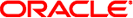
|
Managing Service Location Protocol Services in Oracle Solaris 11.1 Oracle Solaris 11.1 Information Library |
| Skip Navigation Links | |
| Exit Print View | |
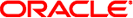
|
Managing Service Location Protocol Services in Oracle Solaris 11.1 Oracle Solaris 11.1 Information Library |
2. Planning and Enabling SLP (Tasks)
Modifying DA Advertising and Discovery Frequency
Limiting UAs and SAs to Statically Configured DAs
How to Limit UAs and SAs to Statically Configured DAs
Configuring DA Discovery for Dial-up Networks
How to Configure DA Discovery for Dial-up Networks
Configuring the DA Heartbeat for Frequent Partitions
How to Configure DA Heartbeat for Frequent Partitions
Accommodating Different Network Media, Topologies, or Configurations
How to Reduce SA Reregistrations
Configuring the Multicast Time-to-Live Property
How to Configure the Multicast Time-to-Live Property
How to Configure the Packet Size
Configuring Broadcast-Only Routing
How to Configure Broadcast-Only Routing
Modifying Timeouts on SLP Discovery Requests
How to Change Default Timeouts
Configuring the Random-Wait Bound
How to Configure the Random-Wait Bound
Considerations When Configuring Scopes
Placing Multiple DAs for Load Balancing
Multihoming Configuration for SLP
When to Configure for Nonrouted, Multiple Network Interfaces
Configuring Nonrouted, Multiple Network Interfaces (Task Map)
Configuring the net.slp.interfaces Property
How to Configure the net.slp.interfaces Property
Proxy Advertising on Multihomed Hosts
DA Placement and Scope Name Assignment
Considerations When Configuring for Nonrouted, Multiple Network Interfaces
SLP configuration properties control network interactions, SLP agent characteristics, status, and logging. In most situations, the default configuration of these properties requires no modification. However, you can use the procedures in this chapter when the network medium or topology changes and to achieve the following goals:
Compensate for network latencies
Reduce congestion on the network
Add agents or reassign IP addresses
Activate SLP logging
You can edit the SLP configuration file, /etc/inet/slp.conf, to perform operations such as those shown in the following table.
Table 3-1 SLP Configuration Operations
|
The /etc/inet/slp.conf file defines and activates all SLP activity each time you restart the SLP daemon. The configuration file consists of the following elements:
Configuration properties
Comment lines and notations
All of the basic SLP properties, such as net.slp.isDA and net.slp.DAHeartBeat, are named in the following format.
net.slp.<keyword>
SLP behavior is defined by the value of a property or a combination of properties in the slp.conf file. Properties are structured as key-value pairs in the SLP configuration file. As shown in the following example, a key-value pair consists of a property name and an associated setting.
<property name>=<value>
The key for each property is the property name. The value sets the numeric (distance or time), true/false state, or string value parameters for the property. Property values consist of one of the following data types:
True/False setting (Boolean)
Integers
List of integers
Strings
List of strings
If the value defined is not allowed, the default value for that property name is used. In addition, an error message is logged using syslog.
You can add comments to the slp.conf file that describe the nature and function of the line. Comment lines are optional in the file, but can be useful for administration.
Note - Settings in the configuration file are case insensitive. For more information, refer to: Guttman, Erik, James Kempf, and Charles Perkins, “Service Templates and service: scheme,” RFC 2609 from the Internet Engineering Task Force (IETF). [http://www.ietf.org/rfc/rfc2609.txt]
Use this procedure to change the property settings in your SLP configuration file. SLP– enabled client or service software also can alter the SLP configuration by using the SLP API. This API is documented in “An API for Service Location,” RFC 2614 from the Internet Engineering Task Force (IETF). [http://www.ietf.org/rfc/rfc2614.txt]
For more information, see How to Use Your Assigned Administrative Rights in Oracle Solaris 11.1 Administration: Security Services.
# svcadm disable network/slp
Refer to Configuration Properties for general information about the SLP property settings. See the sections that follow this procedure for examples of different scenarios in which you might change the slp.conf properties. See slp.conf(4).
# svcadm enable network/slp
Note - The SLP daemon obtains information from the configuration file when you stop or start slpd.
Example 3-1 Setting up slpd to Operate as a DA Server
You can change the SA server default to enable slpd to operate as a DA server by setting the net.slp.isDA property to True in the slpd.conf file.
net.slp.isDA=True
In each area, various properties control different aspects of the configuration. The following sections describe different scenarios in which you might change the default property settings that are used in SLP configuration.