| Skip Navigation Links | |
| Exit Print View | |
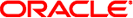
|
Managing Serial Networks Using UUCP and PPP in Oracle Solaris 11.1 Oracle Solaris 11.1 Information Library |
| Skip Navigation Links | |
| Exit Print View | |
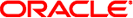
|
Managing Serial Networks Using UUCP and PPP in Oracle Solaris 11.1 Oracle Solaris 11.1 Information Library |
2. Planning for the PPP Link (Tasks)
3. Setting Up a Dial-up PPP Link (Tasks)
4. Setting Up a Leased-Line PPP Link (Tasks)
5. Setting Up PPP Authentication (Tasks)
6. Setting Up a PPPoE Tunnel (Tasks)
Prerequisites for Setting Up the PPPoE Client
How to Configure an Interface for a PPPoE Client
How to Define a PPPoE Access Server Peer
Setting Up a PPPoE Access Server
How to Set Up a PPPoE Access Server
How to Modify an Existing /etc/ppp/pppoe File
How to Restrict the Use of an Interface to Particular Clients
7. Fixing Common PPP Problems (Tasks)
8. Solaris PPP 4.0 (Reference)
9. Migrating From Asynchronous Solaris PPP to Solaris PPP 4.0 (Tasks)
The following tables list the major tasks for configuring PPPoE clients and the PPPoE access server. To implement PPPoE at your site, you need to set up only your end of the PPPoE tunnel, either the client side or access-server side.
Table 6-1 Task Map for Setting Up a PPPoE Client
|
Table 6-2 Task Map for Setting Up a PPPoE Access Server
|