| Skip Navigation Links | |
| Exit Print View | |
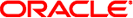
|
Managing Serial Networks Using UUCP and PPP in Oracle Solaris 11.1 Oracle Solaris 11.1 Information Library |
| Skip Navigation Links | |
| Exit Print View | |
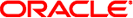
|
Managing Serial Networks Using UUCP and PPP in Oracle Solaris 11.1 Oracle Solaris 11.1 Information Library |
2. Planning for the PPP Link (Tasks)
3. Setting Up a Dial-up PPP Link (Tasks)
4. Setting Up a Leased-Line PPP Link (Tasks)
5. Setting Up PPP Authentication (Tasks)
6. Setting Up a PPPoE Tunnel (Tasks)
7. Fixing Common PPP Problems (Tasks)
Solving PPP Problems (Task Map)
How to Obtain Diagnostic Information From pppd
Solving PPP-Related and PPPoE-Related Problems
How to Diagnose Network Problems
Common Network Problems That Affect PPP
How to Diagnose and Fix Communications Problems
General Communications Problems That Affect PPP
How to Diagnose Problems With the PPP Configuration
Common PPP Configuration Problems
How to Diagnose Modem Problems
How to Obtain Debugging Information for Chat Scripts
How to Diagnose and Fix Serial-Line Speed Problems
How to Obtain Diagnostic Information for PPPoE
Diagnosing and Fixing Authentication Problems
8. Solaris PPP 4.0 (Reference)
9. Migrating From Asynchronous Solaris PPP to Solaris PPP 4.0 (Tasks)
The most common problem with leased lines is poor performance. In most situations, you need to work with the telephone company to fix the problem.
Table 7-6 Common Leased-Line Problems
|