| Skip Navigation Links | |
| Exit Print View | |
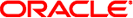
|
Managing Serial Networks Using UUCP and PPP in Oracle Solaris 11.1 Oracle Solaris 11.1 Information Library |
| Skip Navigation Links | |
| Exit Print View | |
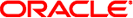
|
Managing Serial Networks Using UUCP and PPP in Oracle Solaris 11.1 Oracle Solaris 11.1 Information Library |
2. Planning for the PPP Link (Tasks)
3. Setting Up a Dial-up PPP Link (Tasks)
4. Setting Up a Leased-Line PPP Link (Tasks)
5. Setting Up PPP Authentication (Tasks)
6. Setting Up a PPPoE Tunnel (Tasks)
7. Fixing Common PPP Problems (Tasks)
Solving PPP Problems (Task Map)
How to Obtain Diagnostic Information From pppd
Solving PPP-Related and PPPoE-Related Problems
How to Diagnose Network Problems
Common Network Problems That Affect PPP
How to Diagnose and Fix Communications Problems
General Communications Problems That Affect PPP
How to Diagnose Problems With the PPP Configuration
Common PPP Configuration Problems
How to Diagnose Modem Problems
How to Obtain Debugging Information for Chat Scripts
Diagnosing and Fixing Authentication Problems
8. Solaris PPP 4.0 (Reference)
9. Migrating From Asynchronous Solaris PPP to Solaris PPP 4.0 (Tasks)
Refer to the following sections for information about how to resolve PPP-related and PPPoE-related problems.
If the PPP link becomes active but few hosts on the remote network are reachable, a network problem could be indicated. The following procedure shows you how to isolate and fix network problems that affect a PPP link.
For more information, see How to Use Your Assigned Administrative Rights in Oracle Solaris 11.1 Administration: Security Services.
noccp novj nopcomp noaccomp default-asyncmap
These options provide the simplest uncompressed PPP that is available. Try to invoke these options as arguments to pppd on the command line. If you can reach the previously unreachable hosts, add the options in either of the following places.
/etc/ppp/peers/peer-name, after the call option
/etc/ppp/options, ensuring that the options apply globally
% pppd debug call peer-name
For example, use the following format in any PPP configuration file:
connect 'chat -v -f /etc/ppp/chatfile'
/etc/ppp/chatfile represents the name of your chat file.
Observe the debugging logs. If you still cannot reach remote hosts, the PPP problem might be network-related.
Some organizations assign internal IP addresses that are known within the local network but cannot be routed to the Internet. If the remote hosts are within your company, you must set up a name-to-address translation (NAT) server or proxy server to reach the Internet. If the remote hosts are not within your company, you should report the problem to the remote organization.
Ensure that the intermediate routers have not been misconfigured. Often the problem can be found in the path back to the peer.
# ndd -set /dev/ip ip_forwarding 1
For more information about ndd, refer to the ndd(1M) man page.
In the Solaris 10 release, you can use routeadm(1M), instead of ndd(1M).
# routeadm -e ipv4-forwarding -u
Note - The ndd command is not persistent. The values set with this command are lost when the system is rebooted. The routeadm command is persistent. The values set with this command are maintained after the system is rebooted.
For complete details about netstat, refer to the netstat(1M) man page.
For more information, refer to Common Network Problems That Affect PPP.
A faulty name service configuration causes applications to fail because IP addresses cannot be resolved.
You can use the messages that are generated by netstat -s to fix the network problems that are shown in the following table. For related procedural information, refer to How to Diagnose Network Problems.
Table 7-2 Common Network Problems That Affect PPP
|
Communications problems occur when the two peers cannot successfully establish a link. Sometimes these problems are actually negotiation problems that are caused by incorrectly configured chat scripts. The following procedure shows you how to clear communication problems. For clearing negotiation problems that are caused by a faulty chat script, see Table 7-5.
For more information, see How to Use Your Assigned Administrative Rights in Oracle Solaris 11.1 Administration: Security Services.
% pppd debug call peer-name
You might need to obtain debugging information from the peer in order to fix certain communications problems.
The following table describes symptoms that are related to log output from the procedure, How to Diagnose and Fix Communications Problems.
Table 7-3 General Communications Problems That Affect PPP
|
Some PPP problems can be traced to problems in the PPP configuration files. The following procedure shows you how to isolate and fix general configuration problems.
For more information, see How to Use Your Assigned Administrative Rights in Oracle Solaris 11.1 Administration: Security Services.
% pppd debug call peer-name
The following table describes symptoms that are related to log output from the procedure, How to Diagnose Problems With the PPP Configuration.
Table 7-4 Common PPP Configuration Problems
|
Modems can be major problem areas for a dial-up link. The most common indicator of problems with the modem configuration is no response from the peer. However, you might have difficulties when determining if a link problem is indeed the result of modem configuration problems.
Modem manufacturers' documentation and web sites contain solutions for problems with their particular equipment. The following procedure helps determine whether a faulty modem configuration causes link problems.
For complete details about ping, refer to the ping(1M) man page.
If small packets are received but larger packets are dropped, modem problems are indicated.
% netstat -ni Name Mtu Net/Dest Address Ipkts Ierrs Opkts Oerrs Collis Queue lo0 8232 127.0.0.0 127.0.0.1 826808 0 826808 0 0 0 hme0 1500 172.21.0.0 172.21.3.228 13800032 0 1648464 0 0 0 sppp0 1500 10.0.0.2 10.0.0.1 210 0 128 0 0 0
If interface errors increase over time, the modem configuration might have problems.
Troubleshooting
When you display the resulting /var/log/pppdebug log, the following symptoms in the output can indicate a faulty modem configuration. The local machine can hear the peer, but the peer cannot hear the local machine.
No “recvd” messages have come from the peer.
The output contains LCP messages from the peer, but the link fails with too many LCP Configure Requests messages that are sent by the local machine.
The link terminates with a SIGHUP signal.
Use the following procedure for obtaining debugging information from chat and suggestions for clearing common problems. For more information, refer to Common Chat Script Problems.
For more information, see How to Use Your Assigned Administrative Rights in Oracle Solaris 11.1 Administration: Security Services.
connect "/usr/bin/chat -v -f /etc/ppp/chat-script-name"
The following is the main error that occurs with chat.
Oct 31 08:57:13 deino chat[107294]: [ID 702911 local2.info] expect (CONNECT) Oct 31 08:57:58 deino chat[107294]: [ID 702911 local2.info] alarm Oct 31 08:57:58 deino chat[107294]: [ID 702911 local2.info] Failed
The example shows timeout while waiting for a (CONNECT)string. When chat fails, you get the following message from pppd:
Connect script failed
Chat scripts are trouble-prone areas for dial-up links. The following table lists common chat script errors and gives suggestions for fixing the errors. For procedural information, refer to How to Obtain Debugging Information for Chat Scripts.
Table 7-5 Common Chat Script Problems
|
Dial-in servers can experience problems because of conflicting speed settings. The following procedure helps you to isolate the cause of the link problem to conflicting serial-line speeds.
The following behaviors cause speed problems:
You invoked PPP through a program such as /bin/login and specified the speed of the line.
You started PPP from mgetty and accidentally supplied the bit rate.
pppd changes the speed that was originally set for the line to the speed that was set by /bin/login or mgetty. As a result, the line fails.
If you need instructions, see How to Turn on PPP Debugging.
Check the output for the following message:
LCP too many configure requests
This message indicates that the speeds of serial lines that were configured for PPP might potentially be in conflict.
In such a situation, pppd changes the originally configured line speed to the speed that is specified in /bin/login.
This action also causes serial-line speeds to conflict.
You can use PPP and standard UNIX utilities to identify problems with PPPoE. When you suspect that PPPoE is the cause of problems on a link, use the following diagnostic tools to obtain troubleshooting information.
The following example shows part of a log file that was generated for a link with a PPPoE tunnel.
Sep 6 16:28:45 enyo pppd[100563]: [ID 702911 daemon.info] Plugin pppoe.so loaded. Sep 6 16:28:45 enyo pppd[100563]: [ID 860527 daemon.notice] pppd 2.4.0b1 (Sun Microsystems, Inc., Sep 5 2001 10:42:05) started by troot, uid 0 Sep 6 16:28:46 enyo pppd[100563]: [ID 702911 daemon.debug] connect option: '/usr/lib/inet/pppoec -v hme0' started (pid 100564) Sep 6 16:28:46 enyo pppd[100563]: [ID 702911 daemon.info] Serial connection established. Sep 6 16:28:46 enyo pppd[100563]: [ID 702911 daemon.info] Using interface sppp0 Sep 6 16:28:46 enyo pppd[100563]: [ID 702911 daemon.notice] Connect: sppp0 <--> /dev/sppptun Sep 6 16:28:46 enyo pppd[100563]: [ID 702911 daemon.debug] /etc/ppp/pap-secrets is apparently empty Sep 6 16:28:46 enyo pppd[100563]: [ID 702911 daemon.debug] /etc/ppp/chap-secrets is apparently empty Sep 6 16:28:46 enyo pppd[100563]: [ID 702911 daemon.debug] sent [LCP ConfReq id=0xef <mru 1492> asyncmap 0x0 <magic 0x77d3e953><pcomp><acomp> Sep 6 16:28:46 enyo pppd[100563]: [ID 702911 daemon.debug] rcvd [LCP ConfReq id=0x2a <mru 1402> asyncmap 0x0 <magic 0x9985f048><pcomp><acomp
If the debugging output does not help you isolate the problem, continue with this procedure.
# pppd connect "/usr/lib/inet/pppoec -v interface-name"
pppoec sends diagnostic information to the stderr. If you run pppd in the foreground, the output appears on the screen. If pppd runs in the background, the output is sent to /etc/ppp/connect-errors.
The next example shows the messages that are generated as the PPPoE tunnel is negotiated.
Connect option: '/usr/lib/inet/pppoec -v hme0' started (pid 100564) /usr/lib/inet/pppoec: PPPoE Event Open (1) in state Dead (0): action SendPADI (2) /usr/lib/inet/pppoec: Sending PADI to ff:ff:ff:ff:ff:ff: 18 bytes /usr/lib/inet/pppoec: PPPoE State change Dead (0) -> InitSent (1) /usr/lib/inet/pppoec: Received Active Discovery Offer from 8:0:20:cd:c1:2/hme0:pppoed /usr/lib/inet/pppoec: PPPoE Event rPADO+ (5) in state InitSent (1): action SendPADR+ (5) /usr/lib/inet/pppoec: Sending PADR to 8:0:20:cd:c1:2: 22 bytes /usr/lib/inet/pppoec: PPPoE State change InitSent (1) -> ReqSent (3) /usr/lib/inet/pppoec: Received Active Discovery Session-confirmation from 8:0:20:cd:c1:2/hme0:pppoed /usr/lib/inet/pppoec: PPPoE Event rPADS (7) in state ReqSent (3): action Open (7) /usr/lib/inet/pppoec: Connection open; session 0002 on hme0:pppoe /usr/lib/inet/pppoec: PPPoE State change ReqSent (3) -> Convers (4) /usr/lib/inet/pppoec: connected
If the diagnostic messages do not help you isolate the problem, continue with this procedure.
For information about snoop, refer to the snoop(1M) man page.
# snoop -o pppoe-trace-file
# snoop -i pppoe-trace-file -v pppoe
ETHER: ----- Ether Header ----- ETHER: ETHER: Packet 1 arrived at 6:35:2.77 ETHER: Packet size = 32 bytes ETHER: Destination = ff:ff:ff:ff:ff:ff, (broadcast) ETHER: Source = 8:0:20:78:f3:7c, Sun ETHER: Ethertype = 8863 (PPPoE Discovery) ETHER: PPPoE: ----- PPP Over Ethernet ----- PPPoE: PPPoE: Version = 1 PPPoE: Type = 1 PPPoE: Code = 9 (Active Discovery Initiation) PPPoE: Session Id = 0 PPPoE: Length = 12 bytes PPPoE: PPPoE: ----- Service-Name ----- PPPoE: Tag Type = 257 PPPoE: Tag Length = 0 bytes PPPoE: PPPoE: ----- Host-Uniq ----- PPPoE: Tag Type = 259 PPPoE: Tag Length = 4 bytes PPPoE: Data = Ox00000002 PPPoE: . . . ETHER: ----- Ether Header ----- ETHER: ETHER: Packet 5 arrived at 6:35:2.87 ETHER: Packet size = 60 bytes ETHER: Destination = 8:0:20:78:f3:7c, Sun) ETHER: Source = 0:2:fd:39:7f:7, ETHER: Ethertype = 8864 (PPPoE Session) ETHER: PPPoE: ----- PPP Over Ethernet ----- PPPoE: PPPoE: Version = 1 PPPoE: Type = 1 PPPoE: Code = 0 (PPPoE Session) PPPoE: Session Id = 24383 PPPoE: Length = 20 bytes PPPoE: PPP: ----- Point-to-Point Protocol ----- PPP: PPP-LCP: ----- Link Control Protocol ----- PPP-LCP: PPP-LCP: Code = 1 (Configure Request) PPP-LCP: Identifier = 80 PPP-LCP: Length = 18