| Skip Navigation Links | |
| Exit Print View | |
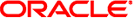
|
Managing Services and Faults in Oracle Solaris 11.1 Oracle Solaris 11.1 Information Library |
| Skip Navigation Links | |
| Exit Print View | |
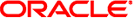
|
Managing Services and Faults in Oracle Solaris 11.1 Oracle Solaris 11.1 Information Library |
1. Managing Services (Overview)
Notification of Faults and Defects
Displaying Information About Faults or Defects
How to Display Information About Faulty Components
How to Identify Which CPUs Are Offline
The Fault Manager daemon, fmd, records information in several log files. The log files are stored in /var/fm/fmd and are viewed by using the fmdump command. See the fmdump(1M) man page for more information.
The errlog log file records inbound telemetry information which consists of ereports.
Informational events are recorded in two log files. infolog_hival is for high-value events, and infolog collects all other informational events.
The fltlog log file records fault diagnosis and repair events.
 | Caution - Do not base administrative action on the contents of the log files, but rather on the fmadm faulty output. The log files can contain error statements, which should not be considered faults or defects. |
The log files are automatically rotated. See the logadm(1M) man page for more information.