| Skip Navigation Links | |
| Exit Print View | |
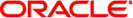
|
Oracle Solaris 11.1 Administration: SAN Configuration and Multipathing Oracle Solaris 11.1 Information Library |
| Skip Navigation Links | |
| Exit Print View | |
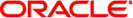
|
Oracle Solaris 11.1 Administration: SAN Configuration and Multipathing Oracle Solaris 11.1 Information Library |
1. Solaris I/0 Multipathing Overview
2. Fibre Channel Multipathing Configuration Overview
3. Configuring Solaris I/O Multipathing Features
4. Administering Multipathing Devices
5. Configuring Fabric-Connected Devices
6. Configuring Solaris iSCSI Initiators
7. Configuring Virtual Fibre Channel Ports
10. Configuring IPFC SAN Devices
11. Booting the Oracle Solaris OS From Fibre Channel Devices on x86 Based Systems
12. Persistent Binding for Tape Devices
A. Manual Configuration for Fabric-Connected Devices
C. Troubleshooting Multipathed Device Problems
System Fails to Boot During stmsboot
How to Recover Boot Failure in Single User Mode
SPARC: If you boot from installation media or an installation server on the network, select the text installation. If you boot from an installation server, use the following command:
ok boot net:dhcp
x86: If you boot from installation media or an installation server on the network, select this text installation option from the GRUB menu:
Oracle Solaris 11.1 Text Installer and command line
Select option 3 Shell from the following menu:
1 Install Oracle Solaris
2 Install Additional Drivers
3 Shell
4 Terminal type (currently sun-color)
5 Reboot
Please enter a number [1]: 3
To return to the main menu, exit the shell# zpool import -f rpool
# mkdir /a # beadm mount solaris /a
For SAS multipathing:
# cp /a/etc/mpxio/mpt.conf /a/etc/driver/drv/mpt.conf
For FC multipathing:
# cp /a/etc/mpxio/fp.conf /a/etc/driver/drv/fp.conf
For example, if you modified the scsi_vhci.conf file, undo the changes you made to this file by editing the /a/etc/driver/drv/scsi_vhci.conf file.
If you modified the device settings of your storage arrays, restore their original settings.
# cp /a/etc/mpxio/vfstab /a/etc/vfstab
The /a/etc/mpxio/vfstab file is a copy your original /etc/vfstab file that the stmsboot command saved prior to updating your vfstab file. A /a/etc/mpxio/vfstab file will not exist if the stmsboot command has not modified your vfstab file.
# cp /a/etc/mpxio/bootenv.rc /a/boot/solaris/bootenv.rc
The /a/etc/mpxio/bootenv.rc file is a copy your original /boot/solaris/bootenv.rc file that the stmsboot command saved prior to updating your bootenv.rc file. A /a/etc/mpxio/bootenv.rc file will not exist if the stmsboot command has not modified your bootenv.rc file.
# bootadm update-archive -R /a
# /usr/sbin/svccfg -f /a/etc/mpxio/svccfg_recover
# beadm umount solaris