| Skip Navigation Links | |
| Exit Print View | |
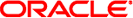
|
Troubleshooting Typical Issues in Oracle Solaris 11.1 Oracle Solaris 11.1 Information Library |
| Skip Navigation Links | |
| Exit Print View | |
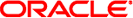
|
Troubleshooting Typical Issues in Oracle Solaris 11.1 Oracle Solaris 11.1 Information Library |
1. Managing System Crash Information (Tasks)
2. Managing Core Files (Tasks)
Setting the Core File Name Pattern
Enabling setuid Programs to Produce Core Files
Managing Core Files (Task Map)
Displaying the Current Core Dump Configuration
How to Set a Core File Name Pattern
How to Enable a Per-Process Core File Path
How to Enable a Global Core File Path
3. Troubleshooting System and Software Problems (Tasks)
4. Troubleshooting Miscellaneous System and Software Problems (Tasks)
NOTICE: 'set allow_setid_core = 1' in /etc/system is obsolete NOTICE: Use the coreadm command instead of 'allow_setid_core'
You have an obsolete parameter that allows setuid core files in your /etc/system file.
Remove allow_setid_core=1 from the /etc/system file. Then use the coreadm command to enable global setuid core file paths.