| Skip Navigation Links | |
| Exit Print View | |
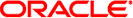
|
Developer's Guide to Oracle Solaris 11 Security Oracle Solaris 11.1 Information Library |
| Skip Navigation Links | |
| Exit Print View | |
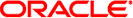
|
Developer's Guide to Oracle Solaris 11 Security Oracle Solaris 11.1 Information Library |
1. Oracle Solaris Security for Developers (Overview)
2. Developing Privileged Applications
3. Writing PAM Applications and Services
4. Writing Applications That Use GSS-API
7. Writing Applications That Use SASL
8. Introduction to the Oracle Solaris Cryptographic Framework
9. Writing User-Level Cryptographic Applications
10. Introduction to the Oracle Solaris Key Management Framework
Oracle Solaris Key Management Framework Features
Oracle Solaris Key Management Framework Example Application
KMF Application Results Verification
Complete KMF Application Source Code
A. Secure Coding Guidelines for Developers
B. Sample C-Based GSS-API Programs
This section describes the following KMF components:
The pktool(1) key management tool
The KMF policy database
The kmfcfg(1) policy definition and plugin configuration utility
KMF data types defined in kmftypes.h and programming interfaces defined in kmfapi.h and libkmf(3LIB)
The following pktool(1) subcommands specifically support KMF:
Delete objects in the keystore.
Download a CRL or certificate file from an external source.
Export objects from the keystore to a file.
Create a self-signed X.509v3 certificate.
Create a PKCS#10 Certificate Signing Request (CSR) file.
Create a symmetric key in the keystore.
Displays a help message.
Import objects from an external source.
Initialize a PKCS#11 token.
List a summary of objects in the keystore.
Change user authentication passphrase for keystore access.
Sign a PKCS#10 CSR.
List all visible PKCS#11 tokens.
KMF policy is a hierarchical tree of policies. A default policy is defined when the system is installed. The default policy applies unless the application asserts a different policy.
Policy parameters control the use of X.509 certificates by an application. KMF policy applies to all certificates and is not restricted to any particular keystore.
Use the kmfcfg(1) utility to manage the KMF policy database and configure plugins. You can use kmfcfg to list, create, modify, delete, import, and export policy definitions in the system default database file /etc/security/kmfpolicy.xml or in a user-defined database file. Note that you cannot modify the default policy in the system KMF policy database. For plugin configuration, you can use kmfcfg to display plugin information, install or uninstall a KMF plugin, and modify the plugin option.
The following list shows some of the KMF policy attributes. See the kmfcfg(1) man page for a complete list and descriptions of these policy attributes.
Policy Name. Applications reference this name.
Default Keystore. Examples include NSS, files, PKCS11.
Ignore Date. Ignore the validity periods defined in the certificates when evaluating their validity.
Ignore Unknown EKU. Ignore any unrecognized EKU values in the Extended Key Usage extension.
Token Label. This attribute only applies to NSS or PKCS11 keystores.
Validation Method. Examples include OCSP and CRL.
Key Usage Values. This attribute is a comma separated list of key usage values that are required by the policy being defined. These bits must be set in order to use the certificate.
Extended Key Usage Values. This attribute is a comma separated list of Extended Key Usage OIDs that are required by the policy being defined. These OIDS must be present in order to use the certificate.
See the kmfpolicy.h file for definitions of policy data types.
The following plugin libraries are provided in Oracle Solaris KMF:
PKCS#11 keystore plugin: kmf_pkcs11
OpenSSL keystore plugin: kmf_openssl
NSS keystore plugin: kmf_nss
The Oracle Solaris KMF provides abstract APIs for PKI operations. Applications written to KMF can access multiple keystores such as files (OpenSSL), NSS, and PKCS11 tokens and multiple validation modules such as OCSP and CRL checking. The KMF API can be extended by third parties for proprietary and legacy implementations.
The KMF APIs are provided in the Key Management Framework Library, libkmf(3LIB). These APIs enable your application to create and manage public key objects such as public/private keypairs, certificates, CSRs, certificate validation, CRLs, and OCSP response processing.
Keys, certificate, and CSR operations: create and delete, store and retrieve, search, import and export
Common cryptographic operations: sign and verify, encrypt and decrypt using certificates as keys
Access complex PKI objects: set and get X.509 attributes and extensions, and extract data in human-readable formats
The KMF APIs are defined in the kmfapi.h file, and structures and types are defined in the kmftypes.h file. The kmfapi.h file lists the functions in the following groups:
Setup operations
Key operations
Certificate operations
Cryptographic operations with key or certificate
CRL operations
CSR operations
Get certificate operations
Set certificate operations
PK12 operations
OCSP operations
Policy operations
Error handling
Memory cleanup operations
APIs for PKCS#11 tokens
Attribute management operations