| Skip Navigation Links | |
| Exit Print View | |
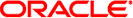
|
Developer's Guide to Oracle Solaris 11 Security Oracle Solaris 11.1 Information Library |
| Skip Navigation Links | |
| Exit Print View | |
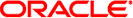
|
Developer's Guide to Oracle Solaris 11 Security Oracle Solaris 11.1 Information Library |
1. Oracle Solaris Security for Developers (Overview)
2. Developing Privileged Applications
3. Writing PAM Applications and Services
Introduction to the PAM Framework
Changes to PAM Modules in This Release
Requirements for PAM Consumers
Writing Applications That Use PAM Services
Writing Conversation Functions
Writing Modules That Provide PAM Services
Requirements for PAM Service Providers
Sample PAM Provider Service Module
4. Writing Applications That Use GSS-API
7. Writing Applications That Use SASL
8. Introduction to the Oracle Solaris Cryptographic Framework
9. Writing User-Level Cryptographic Applications
10. Introduction to the Oracle Solaris Key Management Framework
A. Secure Coding Guidelines for Developers
B. Sample C-Based GSS-API Programs
The PAM configuration, in /etc/pam.conf or per-service policy files in /etc/pam.d, is used to configure PAM service modules for system services, such as login, rlogin, su, and cron. The system administrator manages the PAM configuration. An incorrect order of entries in /etc/pam.conf or the per-service policy files in /etc/pam.d can cause unforeseen side effects. For example, a badly configured pam.conf can lock out users so that single-user mode becomes necessary for repair. For information on PAM configuration, see PAM Configuration (Reference) in Oracle Solaris 11.1 Administration: Security Services.
Starting with the Oracle Solaris 11.1 release, PAM can be also be configured via the per-service PAM policy files in the /etc/pam.d directory in addition to the pam.conf file.
The /etc/pam.d directory contains files named using the value of PAM_SERVICE. For example, /etc/pam.d/telnet is the file to read for the telnet service. The syntax of the /etc/pam.d files is identical to that of /etc/pam.conf except that the first column in the /etc/pam.conf file which is the service name, is omitted.
Configuring PAM with the /etc/pam.d files has following advantages:
A mistake in a per-service PAM policy file only affects that service.
Adding new PAM services is simple as it requires only creating a file in /etc/pam.d.
Improved interoperability with cross-platform PAM applications since many other PAM implementations such as Linux-PAM and OpenPAM support /etc/pam.d.
System administrators can also customize the security policy of their site by overlaying any vendor-supplied /etc/pam.d files.
The order given below is followed when searching for a configuration:
/etc/pam.conf, for a named service entry
/etc/pam.d/servicename
/etc/pam.conf, for any other entry
/etc/pam.d/other
This search order ensures that any customizations made to /etc/pam.conf file is preserved when the system is upgraded via pkg(5) and that the policy is still active.
See Privileges (Overview) in Oracle Solaris 11.1 Administration: Security Services for additional information.