| Skip Navigation Links | |
| Exit Print View | |
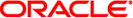
|
Trusted Extensions Configuration and Administration Oracle Solaris 11.1 Information Library |
| Skip Navigation Links | |
| Exit Print View | |
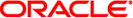
|
Trusted Extensions Configuration and Administration Oracle Solaris 11.1 Information Library |
Part I Initial Configuration of Trusted Extensions
1. Security Planning for Trusted Extensions
2. Configuration Roadmap for Trusted Extensions
3. Adding the Trusted Extensions Feature to Oracle Solaris (Tasks)
4. Configuring Trusted Extensions (Tasks)
5. Configuring LDAP for Trusted Extensions (Tasks)
Part II Administration of Trusted Extensions
6. Trusted Extensions Administration Concepts
7. Trusted Extensions Administration Tools
8. Security Requirements on a Trusted Extensions System (Overview)
9. Performing Common Tasks in Trusted Extensions
10. Users, Rights, and Roles in Trusted Extensions (Overview)
11. Managing Users, Rights, and Roles in Trusted Extensions (Tasks)
12. Remote Administration in Trusted Extensions (Tasks)
13. Managing Zones in Trusted Extensions
14. Managing and Mounting Files in Trusted Extensions
15. Trusted Networking (Overview)
16. Managing Networks in Trusted Extensions (Tasks)
17. Trusted Extensions and LDAP (Overview)
18. Multilevel Mail in Trusted Extensions (Overview)
19. Managing Labeled Printing (Tasks)
20. Devices in Trusted Extensions (Overview)
Device Protection With Trusted Extensions Software
Effects of Label Range on a Device
Devices in Trusted Extensions (Reference)
21. Managing Devices for Trusted Extensions (Tasks)
22. Trusted Extensions Auditing (Overview)
23. Software Management in Trusted Extensions
Creating and Managing a Security Policy
Site Security Policy and Trusted Extensions
Computer Security Recommendations
Physical Security Recommendations
Personnel Security Recommendations
Additional Security References
B. Configuration Checklist for Trusted Extensions
Checklist for Configuring Trusted Extensions
C. Quick Reference to Trusted Extensions Administration
Administrative Interfaces in Trusted Extensions
Oracle Solaris Interfaces Extended by Trusted Extensions
Tighter Security Defaults in Trusted Extensions
Limited Options in Trusted Extensions
D. List of Trusted Extensions Man Pages
Trusted Extensions Man Pages in Alphabetical Order
Oracle Solaris Man Pages That Are Modified by Trusted Extensions
The security administrator decides who can allocate devices and makes sure that any user who is authorized to use devices is trained. The user is trusted to do the following:
Properly label and handle any media containing exported sensitive information so that the information does not become available to anyone who should not see it.
For example, if information at a label of NEED TO KNOW ENGINEERING is stored on a diskette, the person who exports the information must physically label the disk with the NEED TO KNOW ENGINEERING label. The diskette must be stored where it is accessible only to members of the engineering group with a need to know.
Ensure that labels are properly maintained on any information being imported (read) from media on these devices.
An authorized user must allocate the device at the label that matches the label of the information that is being imported. For example, if a user allocates a diskette drive at PUBLIC, the user must only import information labeled PUBLIC.
The security administrator is also responsible for enforcing proper compliance with these security requirements.