| Skip Navigation Links | |
| Exit Print View | |
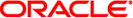
|
Trusted Extensions Configuration and Administration Oracle Solaris 11.1 Information Library |
| Skip Navigation Links | |
| Exit Print View | |
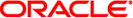
|
Trusted Extensions Configuration and Administration Oracle Solaris 11.1 Information Library |
Part I Initial Configuration of Trusted Extensions
1. Security Planning for Trusted Extensions
2. Configuration Roadmap for Trusted Extensions
3. Adding the Trusted Extensions Feature to Oracle Solaris (Tasks)
4. Configuring Trusted Extensions (Tasks)
5. Configuring LDAP for Trusted Extensions (Tasks)
Part II Administration of Trusted Extensions
6. Trusted Extensions Administration Concepts
7. Trusted Extensions Administration Tools
8. Security Requirements on a Trusted Extensions System (Overview)
9. Performing Common Tasks in Trusted Extensions
10. Users, Rights, and Roles in Trusted Extensions (Overview)
User Security Features in Trusted Extensions
Decisions to Make Before Creating Users in Trusted Extensions
Default User Security Attributes in Trusted Extensions
policy.conf File Defaults in Trusted Extensions
Configurable User Attributes in Trusted Extensions
Security Attributes That Must Be Assigned to Users
Security Attribute Assignment to Users in Trusted Extensions
.copy_files and .link_files Files
11. Managing Users, Rights, and Roles in Trusted Extensions (Tasks)
12. Remote Administration in Trusted Extensions (Tasks)
13. Managing Zones in Trusted Extensions
14. Managing and Mounting Files in Trusted Extensions
15. Trusted Networking (Overview)
16. Managing Networks in Trusted Extensions (Tasks)
17. Trusted Extensions and LDAP (Overview)
18. Multilevel Mail in Trusted Extensions (Overview)
19. Managing Labeled Printing (Tasks)
20. Devices in Trusted Extensions (Overview)
21. Managing Devices for Trusted Extensions (Tasks)
22. Trusted Extensions Auditing (Overview)
23. Software Management in Trusted Extensions
Creating and Managing a Security Policy
Site Security Policy and Trusted Extensions
Computer Security Recommendations
Physical Security Recommendations
Personnel Security Recommendations
Additional Security References
B. Configuration Checklist for Trusted Extensions
Checklist for Configuring Trusted Extensions
C. Quick Reference to Trusted Extensions Administration
Administrative Interfaces in Trusted Extensions
Oracle Solaris Interfaces Extended by Trusted Extensions
Tighter Security Defaults in Trusted Extensions
Limited Options in Trusted Extensions
D. List of Trusted Extensions Man Pages
Trusted Extensions Man Pages in Alphabetical Order
Oracle Solaris Man Pages That Are Modified by Trusted Extensions
The System Administrator role creates user accounts. The Security Administrator role sets up the security aspects of an account.
For details on setting up users and roles, see the following:
In Trusted Extensions, the System Administrator role is responsible for determining who can access the system. The system administrator is responsible for the following tasks:
Adding and deleting users
Adding and deleting roles
Assigning the initial password
Modifying user and role properties, other than security attributes
In Trusted Extensions, the Security Administrator role is responsible for all security attributes of a user or role. The security administrator is responsible for the following tasks:
Assigning and modifying the security attributes of a user, role, or rights profile
Creating and modifying rights profiles
Assigning rights profiles to a user or role
Assigning privileges to a user, role, or rights profile
Assigning authorizations to a user, a role, or rights profile
Removing privileges from a user, role, or rights profile
Removing authorizations from a user, role, or rights profile
Typically, the Security Administrator role creates rights profiles. However, if a profile needs capabilities that the Security Administrator role cannot grant, then the root role can create the profile.
Before creating a rights profile, the security administrator needs to analyze whether any of the commands in the new profile need privilege or authorization to be successful. The man pages for individual commands list the privileges and authorizations that might be needed.