| Skip Navigation Links | |
| Exit Print View | |
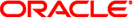
|
Trusted Extensions User's Guide Oracle Solaris 11.1 Information Library |
| Skip Navigation Links | |
| Exit Print View | |
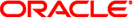
|
Trusted Extensions User's Guide Oracle Solaris 11.1 Information Library |
1. Introduction to Trusted Extensions
2. Logging In to Trusted Extensions (Tasks)
3. Working in Trusted Extensions (Tasks)
The Trusted Extensions User's Guide is a guide to working in the Oracle Solaris operating system (Oracle Solaris OS) with the Trusted Extensions feature enabled.
This guide is for all users of Trusted Extensions. As a prerequisite, you must be familiar with the Oracle Solaris OS and the open source GNOME desktop.
You must also be familiar with the security policy of your organization.
The following table lists the topics that are covered in the Trusted Extensions guides and the audience for each guide.
|
Chapter 1, Introduction to Trusted Extensions describes the basic concepts that are implemented on an Oracle Solaris system with the Trusted Extensions feature.
Chapter 2, Logging In to Trusted Extensions (Tasks) presents procedures for accessing a system and for leaving a Trusted Extensions system.
Chapter 3, Working in Trusted Extensions (Tasks) describes how to use Trusted Extensions to perform your job.
Chapter 4, Elements of Trusted Extensions (Reference) explains the key elements in a system with the Trusted Extensions feature.
Glossary describes security terms that are used in Trusted Extensions.
Oracle customers have access to electronic support through My Oracle Support. For information, visit http://www.oracle.com/pls/topic/lookup?ctx=acc&id=info or visit http://www.oracle.com/pls/topic/lookup?ctx=acc&id=trs if you are hearing impaired.
The following table describes the typographic conventions that are used in this book.
Table P-1 Typographic Conventions
|
The following table shows UNIX system prompts and superuser prompts for shells that are included in the Oracle Solaris OS. In command examples, the shell prompt indicates whether the command should be executed by a regular user or a user with privileges.
Table P-2 Shell Prompts
|