| Skip Navigation Links | |
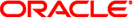
|
Trusted Extensions User's Guide Oracle Solaris 11.1 Information Library |
| Skip Navigation Links | |
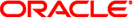
|
Trusted Extensions User's Guide Oracle Solaris 11.1 Information Library |
Explains how to use the Trusted Extensions feature of Oracle Solaris on a desktop system.