| Skip Navigation Links | |
| Exit Print View | |
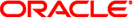
|
Trusted Extensions User's Guide Oracle Solaris 11.1 Information Library |
| Skip Navigation Links | |
| Exit Print View | |
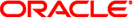
|
Trusted Extensions User's Guide Oracle Solaris 11.1 Information Library |
1. Introduction to Trusted Extensions
2. Logging In to Trusted Extensions (Tasks)
Desktop Login in Trusted Extensions
Trusted Extensions Login Process
Identification and Authentication During Login
Review Security Attributes During Login
Logging In to Trusted Extensions
Identify and Authenticate Yourself to the System
Check Messages and Select Session Type
3. Working in Trusted Extensions (Tasks)
Virtual network computing (VNC) provides a way for you to access a central Trusted Extensions system from your laptop or home computer. The administrator at your site must configure the Oracle Solaris Xvnc software to run on a Trusted Extensions server and a VNC viewer to run on the client systems. You can work at any label in your label range that is installed on the server.
Before You Begin
Your administrator has set up an Xvnc server. For pointers, see How to Configure a Trusted Extensions System With Xvnc for Remote Access in Trusted Extensions Configuration and Administration.
Type the name of the server that your administrator has configured with Xvnc.
% /usr/bin/vncviewer Xvnc-server
Follow the procedures in Logging In to Trusted Extensions.
You can now work on the Trusted Extensions desktop in the VNC viewer.