| Skip Navigation Links | |
| Exit Print View | |
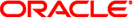
|
Trusted Extensions User's Guide Oracle Solaris 11.1 Information Library |
| Skip Navigation Links | |
| Exit Print View | |
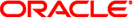
|
Trusted Extensions User's Guide Oracle Solaris 11.1 Information Library |
1. Introduction to Trusted Extensions
2. Logging In to Trusted Extensions (Tasks)
3. Working in Trusted Extensions (Tasks)
 Sensitivity Labels and Clearances
Sensitivity Labels and Clearances Troubleshoot Login Problems
Troubleshoot Login Problems Labels and Transactions
Labels and Transactions Sensitivity Labels and Clearances
Sensitivity Labels and Clearances How to Interactively Display a Window Label
How to Interactively Display a Window Label Labels on Trusted Extensions Desktops
Labels on Trusted Extensions Desktops Sensitivity Labels and Clearances
Sensitivity Labels and Clearances Labels and Transactions
Labels and Transactions Containers and Labels
Containers and Labels Trusted Extensions Separates Information by Label
Trusted Extensions Separates Information by Label Sensitivity Labels and Clearances
Sensitivity Labels and Clearances Labels and Transactions
Labels and Transactions Labels and Transactions
Labels and Transactions Sensitivity Labels and Clearances
Sensitivity Labels and Clearances Labels and Transactions
Labels and Transactions Check Messages and Select Session Type
Check Messages and Select Session Type Single-Level or Multilevel Sessions
Single-Level or Multilevel Sessions Sensitivity Labels and Clearances
Sensitivity Labels and Clearances Visible Desktop Security in Trusted Extensions
Visible Desktop Security in Trusted Extensions How to Access Initialization Files at Every Label
How to Access Initialization Files at Every Label .link_files File
.link_files File How to Access Initialization Files at Every Label
How to Access Initialization Files at Every Label How to Access Initialization Files at Every Label
How to Access Initialization Files at Every Label How to Log In at a Different Label
How to Log In at a Different Label Check Messages and Select Session Type
Check Messages and Select Session Type Troubleshoot Login Problems
Troubleshoot Login Problems Trusted Extensions Login Process
Trusted Extensions Login Process Logging In Remotely to Trusted Extensions
Logging In Remotely to Trusted Extensions Check Messages and Select Session Type
Check Messages and Select Session Type How to Log Out of Trusted Extensions
How to Log Out of Trusted Extensions Trusted Extensions Logout Process
Trusted Extensions Logout Process