| Skip Navigation Links | |
| Exit Print View | |
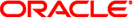
|
Trusted Extensions User's Guide Oracle Solaris 11.1 Information Library |
| Skip Navigation Links | |
| Exit Print View | |
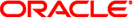
|
Trusted Extensions User's Guide Oracle Solaris 11.1 Information Library |
1. Introduction to Trusted Extensions
2. Logging In to Trusted Extensions (Tasks)
3. Working in Trusted Extensions (Tasks)
Visible Desktop Security in Trusted Extensions
How to Lock and Unlock Your Screen
How to Log Out of Trusted Extensions
How to View Your Files in a Labeled Workspace
How to Access the Trusted Extensions Man Pages
How to Access Initialization Files at Every Label
How to Interactively Display a Window Label
How to Perform Some Common Desktop Tasks in Trusted Extensions
How to Change Your Password in Trusted Extensions
How to Log In at a Different Label
How to Allocate a Device in Trusted Extensions
How to Deallocate a Device in Trusted Extensions
How to Assume a Role in Trusted Extensions
How to Change the Label of a Workspace
How to Add a Workspace at Your Minimum Label
How to Switch to a Workspace at a Different Label
How to Move a Window to a Different Workspace
How to Determine the Label of a File
How to Move Data Between Windows of Different Labels
How to Upgrade Data in a Multilevel Dataset
How to Downgrade Data in a Multilevel Dataset
A workstation that is logged in to, but left unattended, creates a security risk. Make a habit of securing your workstation before you leave. If you plan to return soon, lock your screen. At most sites, the screen automatically locks after a specified period of idleness. If you expect to be gone for awhile, or if you expect someone else to use your workstation, log out.