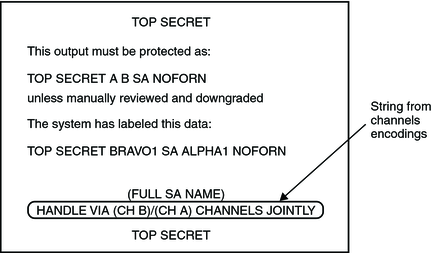| Skip Navigation Links | |
| Exit Print View | |
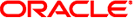
|
Compartmented Mode Workstation Labeling: Encodings Format Oracle Solaris 11.1 Information Library |
| Skip Navigation Links | |
| Exit Print View | |
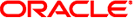
|
Compartmented Mode Workstation Labeling: Encodings Format Oracle Solaris 11.1 Information Library |
2. Structure and Syntax of Encodings File
4. Information Label Encodings
5. Sensitivity Label, Clearance, Channels, and Printer Banner Encodings
6. Accreditation Range and Name Information Label Encodings
7. General Considerations for Specifying Encodings
8. Enforcing Proper Label Adjudications
A. Encodings Specifications Error Messages
The CHANNELS: section specifies the words that make up a human-readable representation of the HANDLE VIA... handling caveats that must be included in printer banner pages. This section is used by the system only to translate the internal form of sensitivity labels to the appropriate human-readable handling channel caveat. The example in Figure 5-1 shows the format of a printer banner page with the handling channel caveat denoted. Since this section is not used for translating human-readable handling caveats into the internal format, there is no need for the REQUIRED COMBINATIONS: and COMBINATION CONSTRAINTS: subsections. Therefore, the CHANNELS: section contains a single subsection: WORDS:.
The CHANNELS: WORDS: subsection has a structure similar to the SENSITIVITY LABELS: WORDS: subsection. However, the sname=, iname=, minclass=, and maxclass= keywords have no meaning or purpose for handling caveats, and are therefore ignored.
In all cases, the CHANNELS: section cannot associate words with compartment bits not associated with words in the INFORMATION LABELS:, SENSITIVITY LABELS:, and CLEARANCES: sections.
Figure 5-1 Printed Banner Example Denoting Channels String