| Skip Navigation Links | |
| Exit Print View | |
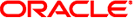
|
Resource Management, Oracle Solaris Zones, and Oracle Solaris 10 Zones Developer's Guide Oracle Solaris 11.1 Information Library |
| Skip Navigation Links | |
| Exit Print View | |
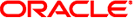
|
Resource Management, Oracle Solaris Zones, and Oracle Solaris 10 Zones Developer's Guide Oracle Solaris 11.1 Information Library |
1. Resource Management in the Oracle Solaris Operating System
3. Using the C Interface to Extended Accounting
4. Using the Perl Interface to Extended Accounting
Resource Controls Flags and Actions
Resource Control Values and Privilege Levels
Global Actions and Global Flags
Resource Control Sets Associated With a Zone, Project, Processes, and Tasks
Resource Controls Associated With a Project
Resource Controls Associated With Tasks
Resource Controls Associated With Processes
Signals Used With Resource Controls
Resource Controls API Functions
Operate on Action-Value Pairs of a Resource Control
Operate on Local Modifiable Values
Retrieve Local Read-Only Values
Retrieve Global Read-Only Actions
Resource Control Code Examples
Master Observing Process for Resource Controls
List all the Value-Action Pairs for a Specific Resource Control
Set project.cpu-shares and Add a New Value
Set LWP Limit Using Resource Control Blocks
Programming Issues Associated With Resource Controls
zonestat Utility for Monitoring Zones Resource Usage
7. Design Considerations for Resource Management Applications in Oracle Solaris Zones
Use the extended accounting facility to determine the resource consumption of workloads on your system. After the resource consumption has been determined, use the resource control facility to place bounds on resource usage. Bounds that are placed on resources prevent workloads from over-consuming resources.
For an overview of resource controls and example commands for administering resource controls, see Chapter 6, Resource Controls (Overview), in Oracle Solaris 11.1 Administration: Oracle Solaris Zones, Oracle Solaris 10 Zones, and Resource Management and Chapter 7, Administering Resource Controls (Tasks), in Oracle Solaris 11.1 Administration: Oracle Solaris Zones, Oracle Solaris 10 Zones, and Resource Management.
The resource control facility adds the following benefits.
Dynamically set
Resource controls can be adjusted while the system is running.
Containment level granularity
Resource controls are arranged in a containment level of zone, project, task, or process. The containment level simplifies the configuration and aligns the collected values closer to the particular zone, project, task, or process.