| Skip Navigation Links | |
| Exit Print View | |
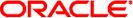
|
Writing Device Drivers Oracle Solaris 11.1 Information Library |
| Skip Navigation Links | |
| Exit Print View | |
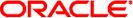
|
Writing Device Drivers Oracle Solaris 11.1 Information Library |
Part I Designing Device Drivers for the Oracle Solaris Platform
1. Overview of Oracle Solaris Device Drivers
2. Oracle Solaris Kernel and Device Tree
5. Managing Events and Queueing Tasks
7. Device Access: Programmed I/O
10. Mapping Device and Kernel Memory
13. Hardening Oracle Solaris Drivers
14. Layered Driver Interface (LDI)
Part II Designing Specific Kinds of Device Drivers
15. Drivers for Character Devices
18. SCSI Host Bus Adapter Drivers
19. Drivers for Network Devices
Part III Building a Device Driver
22. Compiling, Loading, Packaging, and Testing Drivers
23. Debugging, Testing, and Tuning Device Drivers
24. Recommended Coding Practices
B. Summary of Oracle Solaris DDI/DKI Services
C. Making a Device Driver 64-Bit Ready
Oracle Solaris Consoles and the Kernel Terminal Emulator
x86 Platform Console Communication
SPARC Platform Console Communication
Video Mode Change Callback Interface
Implementing the Visual I/O Interfaces in Console Frame Buffer Drivers
Implementing Polled I/O in Console Frame Buffer Drivers
Frame Buffer Specific Configuration Module
The X Window System Frame Buffer Specific DDX Module
Developing, Testing, and Debugging Console Frame Buffer Drivers
Testing the I/O Control Interfaces
Testing the Polled I/O Interfaces
Testing the Video Mode Change Callback Function
Additional Suggestions for Testing Console Frame Buffer Drivers
Drivers for frame buffers that are used for the system console must provide interfaces to enable the system to display text on the console. The Oracle Solaris OS provides enhanced visual I/O interfaces to enable the kernel terminal emulator to display text directly on the console frame buffer. This appendix describes how to add the necessary interfaces to a frame buffer driver to enable the driver to interact with the Oracle Solaris kernel terminal emulator.