| Skip Navigation Links | |
| Exit Print View | |
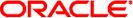
|
Writing Device Drivers Oracle Solaris 11.1 Information Library |
| Skip Navigation Links | |
| Exit Print View | |
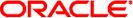
|
Writing Device Drivers Oracle Solaris 11.1 Information Library |
Part I Designing Device Drivers for the Oracle Solaris Platform
1. Overview of Oracle Solaris Device Drivers
2. Oracle Solaris Kernel and Device Tree
5. Managing Events and Queueing Tasks
7. Device Access: Programmed I/O
10. Mapping Device and Kernel Memory
Multiple Power Management Components
Automatic Power Management for Devices
Device Power Management Interfaces
Device Power State Transitions
Automatic Power Management for Systems
Entry Points Used by System Power Management
Power Management Device Access Example
Power Management Flow of Control
Changes to Power Management Interfaces
13. Hardening Oracle Solaris Drivers
14. Layered Driver Interface (LDI)
Part II Designing Specific Kinds of Device Drivers
15. Drivers for Character Devices
18. SCSI Host Bus Adapter Drivers
19. Drivers for Network Devices
Part III Building a Device Driver
22. Compiling, Loading, Packaging, and Testing Drivers
23. Debugging, Testing, and Tuning Device Drivers
24. Recommended Coding Practices
B. Summary of Oracle Solaris DDI/DKI Services
C. Making a Device Driver 64-Bit Ready
Power management provides the ability to control and manage the electrical power usage of a computer system or device. Power management enables systems to conserve energy by using less power when idle and by shutting down completely when not in use. For example, desktop computer systems can use a significant amount of power and often are left idle, particularly at night. Power management software can detect that the system is not being used. Accordingly, power management can power down the system or some of its components.
This chapter provides information on the following subjects: