| Skip Navigation Links | |
| Exit Print View | |
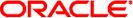
|
Writing Device Drivers Oracle Solaris 11.1 Information Library |
| Skip Navigation Links | |
| Exit Print View | |
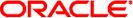
|
Writing Device Drivers Oracle Solaris 11.1 Information Library |
Part I Designing Device Drivers for the Oracle Solaris Platform
1. Overview of Oracle Solaris Device Drivers
2. Oracle Solaris Kernel and Device Tree
5. Managing Events and Queueing Tasks
7. Device Access: Programmed I/O
10. Mapping Device and Kernel Memory
Multiple Power Management Components
Automatic Power Management for Devices
Device Power Management Interfaces
Device Power State Transitions
Automatic Power Management for Systems
Entry Points Used by System Power Management
Power Management Device Access Example
Power Management Flow of Control
13. Hardening Oracle Solaris Drivers
14. Layered Driver Interface (LDI)
Part II Designing Specific Kinds of Device Drivers
15. Drivers for Character Devices
18. SCSI Host Bus Adapter Drivers
19. Drivers for Network Devices
Part III Building a Device Driver
22. Compiling, Loading, Packaging, and Testing Drivers
23. Debugging, Testing, and Tuning Device Drivers
24. Recommended Coding Practices
B. Summary of Oracle Solaris DDI/DKI Services
C. Making a Device Driver 64-Bit Ready
Prior to the Solaris 8 release, power management of devices was not automatic. Developers had to add an entry to /etc/power.conf for each device that was to be power-managed. The framework assumed that all devices supported only two power levels: 0 and standard power.
Power assumed an implied dependency of all other components on component 0. When component 0 changed to level 0, a call was made into the driver's detach(9E) with the DDI_PM_SUSPEND command to save the hardware state. When component 0 changed from level 0, a call was made to the attach(9E) routine with the command DDI_PM_RESUME to restore hardware state.
The following interfaces and commands are obsolete, although they are still supported for binary purposes:
ddi_dev_is_needed(9F)
pm_create_components(9F)
pm_destroy_components(9F)
pm_get_normal_power(9F)
pm_set_normal_power(9F)
DDI_PM_SUSPEND
DDI_PM_RESUME
Since the Solaris 8 release, devices that export the pm-components property automatically use power management if autopm is enabled.
The framework now knows from the pm-components property which power levels are supported by each device.
The framework makes no assumptions about dependencies among the different components of a device. The device driver is responsible for saving and restoring hardware state as needed when changing power levels.
These changes enable the power management framework to deal with emerging device technology. Power management now results in greater power savings. The framework can detect automatically which devices can save power. The framework can use intermediate power states of the devices. A system can now meet energy consumption goals without powering down the entire system and without any functions.
Table 12-1 Power Management Interfaces
|