| Skip Navigation Links | |
| Exit Print View | |
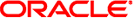
|
Managing IP Quality of Service in Oracle Solaris 11.1 Oracle Solaris 11.1 Information Library |
| Skip Navigation Links | |
| Exit Print View | |
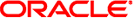
|
Managing IP Quality of Service in Oracle Solaris 11.1 Oracle Solaris 11.1 Information Library |
1. Introducing IPQoS (Overview)
2. Planning for an IPQoS-Enabled Network (Tasks)
3. Creating the IPQoS Configuration File (Tasks)
4. Starting and Maintaining IPQoS (Tasks)
5. Using Flow Accounting and Statistics Gathering (Tasks)
Recording Information About Traffic Flows
How to Create a File for Flow-Accounting Data
Gathering Statistical Information
The following task map lists the generic tasks for obtaining information about traffic flows by using the flowacct module. The map also links to procedures to carry out these tasks.
|