| Skip Navigation Links | |
| Exit Print View | |
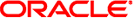
|
Managing IP Quality of Service in Oracle Solaris 11.1 Oracle Solaris 11.1 Information Library |
| Skip Navigation Links | |
| Exit Print View | |
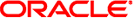
|
Managing IP Quality of Service in Oracle Solaris 11.1 Oracle Solaris 11.1 Information Library |
1. Introducing IPQoS (Overview)
2. Planning for an IPQoS-Enabled Network (Tasks)
3. Creating the IPQoS Configuration File (Tasks)
4. Starting and Maintaining IPQoS (Tasks)
Administering IPQoS (Task Map)
Applying an IPQoS Configuration
How to Apply a New Configuration to the IPQoS Kernel Modules
How to Ensure That the IPQoS Configuration Is Applied After Each Reboot
Enabling syslog Logging for IPQoS Messages
How to Enable Logging of IPQoS Messages During Booting
Troubleshooting with IPQoS Error Messages
5. Using Flow Accounting and Statistics Gathering (Tasks)
You activate and otherwise manipulate the IPQoS configuration by using the ipqosconf command.
You use the ipqosconf command to read the IPQoS configuration file and to configure the IPQoS modules in the UNIX kernel. The next procedure uses as an example the file /var/ipqos/Goldweb.qos, which is created in Creating IPQoS Configuration Files for Web Servers. For detailed information, refer to the ipqosconf(1M) man page.
For more information, see How to Use Your Assigned Administrative Rights in Oracle Solaris 11.1 Administration: Security Services.
# /usr/sbin/ipqosconf -a/var/ipqos/Goldweb.qos
ipqosconf writes the information in the specified IPQoS configuration file into the IPQoS modules in the Oracle Solaris kernel. In this example, the contents of /var/ipqos/Goldweb.qos are applied to the current Oracle Solaris kernel.
Note - When you apply an IPQoS configuration file with the -a option, the actions in the file are active for the current session only.
Use UNIX utilities to track IPQoS behavior and to gather statistics on your IPQoS implementation. This information can help you determine if the configuration operates as expected.
See Also
To view statistics on how IPQoS modules are working, refer to Gathering Statistical Information.
To log ipqosconf messages, refer to Enabling syslog Logging for IPQoS Messages.
To ensure that the current IPQoS configuration is applied after each boot, refer to How to Ensure That the IPQoS Configuration Is Applied After Each Reboot.
You must explicitly make an IPQoS configuration persistent across reboots. Otherwise, the current configuration applies only until the system reboots. When IPQoS works correctly on a system, do the following to make the configuration persistent across reboots.
For more information, see How to Use Your Assigned Administrative Rights in Oracle Solaris 11.1 Administration: Security Services.
# ipqosconf -l
If a configuration already exists, ipqosconf displays the configuration on the screen. If you do not receive output, apply the configuration, as explained in How to Apply a New Configuration to the IPQoS Kernel Modules.
# /usr/sbin/ipqosconf -c
The -c option causes the current IPQoS configuration to be represented in the boot-time configuration file /etc/inet/ipqosinit.conf.