| Skip Navigation Links | |
| Exit Print View | |
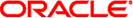
|
International Language Environments Guide for Oracle Solaris 11.1 Oracle Solaris 11.1 Information Library |
| Skip Navigation Links | |
| Exit Print View | |
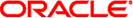
|
International Language Environments Guide for Oracle Solaris 11.1 Oracle Solaris 11.1 Information Library |
2. Unicode and UTF-8 Locale Support
3. Working with Languages and Locales
Locale Selection in GNOME Display Manager
How to Select a Locale in GNOME Desktop Manager
How to Start a Session in a Different Language
Setting the Locale in a Terminal Session
How to Add Language Support in Package Manager
Adding Language Support From the Command Line
Setting the System's Default Locale
Locale Selection in the Automated Installer
Selecting Locales to Be Installed
Setting the Default System Locale, Keymap and Timezone
The Oracle Solaris installer is localized, so speakers of any of the core languages can navigate through the installation using their native tongue. The second screen of the Oracle Solaris 11 Live CD enables the user to choose the language that will be used during the installation. Only the ten core languages are available.
Figure 3-1 Language Choices in the Installer
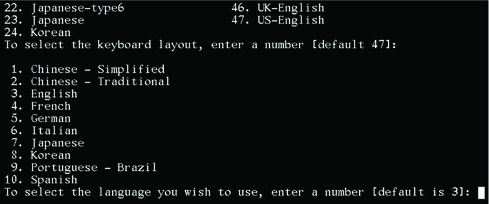
This language selection also determines the default language support and other data formats for the installed system.
Regardless of the choice, all ten core locales are installed and available to the users. You can change the default by installing the Automated Installer to broaden or shorten the language scope. Alternatively a custom Live CD can be generated using the distro_const(1M) command.
Note - Localization for text installer is available only through the serial console and not through the physical console.