| Skip Navigation Links | |
| Exit Print View | |
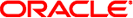
|
STREAMS Programming Guide Oracle Solaris 11.1 Information Library |
| Skip Navigation Links | |
| Exit Print View | |
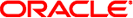
|
STREAMS Programming Guide Oracle Solaris 11.1 Information Library |
Part I Application Programming Interface
Communicating With a STREAMS Device
How STREAMS Works--Application Interface
How STREAMS Works at the Kernel Level
Structure of a STREAMS Device Driver
Configuring Multiplexed Streams
2. STREAMS Application-Level Components
3. STREAMS Application-Level Mechanisms
4. Application Access to the STREAMS Driver and Module Interfaces
7. STREAMS Framework - Kernel Level
8. STREAMS Kernel-Level Mechanisms
11. Configuring STREAMS Drivers and Modules
14. Debugging STREAMS-based Applications
B. Kernel Utility Interface Summary
Using STREAMS, you can create modules that present a service interface to any neighboring module or device driver, or between the top module and a user application. A service interface is defined in the boundary between two neighbors.
In STREAMS, a service interface is a set of messages and the rules that allow these messages to pass across the boundary. A module using a service interface, for example, receives a message from a neighbor and responds with an appropriate action (perhaps sending back a request to retransmit) depending on the circumstances.
You can stack a module anywhere in a stream, but connecting sequences of modules with compatible protocol service interfaces is better. For example, a module that implements an X.25 protocol layer, as shown in Figure 1-6, presents a protocol service interface at its input and output sides. In this case, other modules should be connected to the input and output side if they have the compatible X.25 service interface only.