| Skip Navigation Links | |
| Exit Print View | |
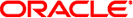
|
Quick Start Guide to Installing Oracle Solaris 11.1 Oracle Solaris 11.1 Information Library |
| Skip Navigation Links | |
| Exit Print View | |
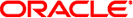
|
Quick Start Guide to Installing Oracle Solaris 11.1 Oracle Solaris 11.1 Information Library |
The Oracle Solaris 11 software is delivered as Image Packaging System (IPS) packages that are installed into Oracle Solaris 11 images. For an introduction to IPS, see the following resources:
To add new software or update the installed software in an existing Oracle Solaris 11.1 system, you can use a GUI tool or use pkg commands.
You can use a GUI tool to easily add and update software in an existing Oracle Solaris 11.1 image.
To learn more about the GUI tool, see Chapter 2, IPS Graphical User Interfaces, in Adding and Updating Oracle Solaris 11.1 Software Packages
You can use pkg commands to get information about software packages, find packages to install, and add and update packages.
To learn more about using pkg commands for these purposes, see the following:
You can also use pkg commands to manage the content of installed images such as locking some packages to a particular version or setting which image-wide optional software can be installed. To learn more about using pkg commands for these purposes, see Chapter 5, Configuring Installed Images, in Adding and Updating Oracle Solaris 11.1 Software Packages.
To learn how to set up your own local package repository, see Copying and Creating Oracle Solaris 11.1 Package Repositories.