| Skip Navigation Links | |
| Exit Print View | |
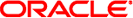
|
Packaging and Delivering Software With the Image Packaging System in Oracle Solaris 11.1 Oracle Solaris 11.1 Information Library |
| Skip Navigation Links | |
| Exit Print View | |
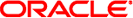
|
Packaging and Delivering Software With the Image Packaging System in Oracle Solaris 11.1 Oracle Solaris 11.1 Information Library |
1. IPS Design Goals, Concepts, and Terminology
2. Packaging Software With IPS
3. Installing, Removing, and Updating Software Packages
4. Specifying Package Dependencies
6. Modifying Package Manifests Programmatically
7. Automating System Change as Part of Package Installation
8. Advanced Topics For Package Updating
Avoiding Conflicting Package Content
Renaming, Merging and Splitting Packages
Preserving Editable Files that Migrate
Delivering Multiple Implementations of an Application
Delivering Directories To Be Shared Across Boot Environments
How To Deliver Content to Shared Directories
Normally, unpackaged contents are salvaged when the containing directory is removed, because the last reference to it disappears.
When a directory changes names, IPS treats this as the removal of the old directory and the creation of a new one. Any editable files that are still in the directory when the directory is renamed or removed are salvaged.
If the old directory has unpackaged content such as log files that should be moved to the new directory, use the salvage-from attribute on the new directory. For example, if pkgA renames a directory from /opt/olddata/log to /opt/newdata/log, then in the version of pkgA that makes this change, include the following attribute on the dir action that creates /opt/newdata/log:
salvage-from=opt/olddata/log
Any unpackaged contents of any time are migrated to the new location.
The salvage-from attribute is discussed again in Delivering Directories To Be Shared Across Boot Environments.