| Skip Navigation Links | |
| Exit Print View | |
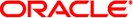
|
Oracle Solaris 11.1 Release Notes Oracle Solaris 11.1 Information Library |
| Skip Navigation Links | |
| Exit Print View | |
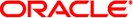
|
Oracle Solaris 11.1 Release Notes Oracle Solaris 11.1 Information Library |
System Requirements for Installing Oracle Solaris 11.1
Initial Root Password Expires After Live Media Installation
SPARC: System Requires Firmware Update to Boot Oracle Solaris 11.1
Updating Your System From Oracle Solaris 11 to Oracle Solaris 11.1
How to Update From Oracle Solaris 11 to Oracle Solaris 11.1
Transitioning From Oracle Solaris 10 to Oracle Solaris 11.1
GCC 4.5.2 Package Does Not Provide include-fixed Header Files
/usr/ccs/bin Is a Symbolic Link to /usr/bin
Changes to User Password States with the passwd Command (7187165)
A. Previously Documented Bugs That Are Fixed in the Oracle Solaris 11.1 Release
This section provides general information that you need to consider while running the Oracle Solaris 11.1 OS.
The default Java environment in Oracle Solaris 11.1 is Java 7 Update 7. For the latest features, security, and performance enhancements, customers are urged to update by using the latest Support Repository Update (SRU). The feature enhancements are detailed in the Release Notes for each Java 7 Update. As an example of a significant enhancement to Java 7 for running on the latest Oracle Solaris systems, Java 7 Update 4 introduced the new OracleUcrypto Provider, which on SPARC T4 and later platforms, directly accesses the native (in-silicon) encryption capabilities for maximum performance while minimizing the CPU load.
Oracle Solaris 11.1 also ships with Java 6 Update 35. Public updates for Java 6 are no longer issued. See http://www.oracle.com/technetwork/java/eol-135779.html for more details. Oracle Premier Support for the Java SE Platform is available. Customers not on a Java support plan and who have not moved to Java 7, are encouraged to review the Java SE support roadmap for additional information about support for previous releases of Java SE.
The GCC 4.5.2 package does not automatically generate header files in the include-fixed GCC install directory. You might see compiler error messages when building applications that include header files that are not ANSI compliant.
Workaround: To generate the affected header files, type the following commands:
# processor=`uname -p` # [ $processor = "i386" ] && platform="pc" || platform="oracle" # /usr/gcc/4.5/lib/gcc/$processor-$platform-solaris2.11/4.5.2/install-tools/mkheaders
Command-line interface (CLI) messages are not fully localized. Messages for operating system CLI components are partially localized and no longer installed by default.
Workaround: To see the messages for operating system CLI components, manually install the system/osnet/locale package.
The /usr/ccs/bin directory is a symbolic link to /usr/bin.
Because of this change, for example, the /usr/ccs/bin:/usr/gnu/bin:/usr/bin path in the PATH environment variable is now equivalent to /usr/bin:/usr/gnu/bin. This change might result in changes to the utilities that are found by PATH searches.
If the /usr/ccs/bin change causes issues in locating GNU utilities, the PATH environment variable should be rearranged to place /usr/gnu/bin earlier than /usr/bin or utilities should be invoked with a full path.
Starting with Oracle Solaris 11.1, some of the password state transitions that were not allowed in Oracle Solaris 11 have been restored for authorized users. Specifically, the following password state transitions are now allowed in Oracle Solaris 11.1 with the passwd command:
Assigning a password to a non UNIX authentication account using passwd username.
Conversion of an account that has a password directly to a non UNIX authentication account.
Ability to manually lock and unlock an account that is in a non UNIX authentication state. In this case, the passwd -sa command shows NL for the account.
These password state transitions were supported in previous Oracle Solaris releases other than Oracle Solaris 11.
Note - Assigning a new password to an account in the locked state still requires an explicit unlock with the passwd -u command. Also, accounts that are marked as non UNIX authentication accounts with the passwd -N command do not have the failed log in counter increased.
For more information, see the passwd(1) man page.